Every good craftsman has his or her favorite tool. Teaching is definitely something of a craft to me, and my favorite tool is Desmos, a free tool for teachers. I have been an educator for 19 years, all of which have been in middle school and predominantly Algebra 1. I started using Desmos several years ago because I was sick of doing so much graphing by hand (Algebra 1 teacher problems!). I found several online graphing calculators that I liked, but eventually chose to stick with the Desmos graphing calculator. Over the years, Desmos has grown to include a variety of tools, and, as the company has grown, so has my passion for using it.
There are numerous reasons why I use all of the various Desmos tools in the classroom. As an educator, I try to be very deliberate in my choice of classroom tools, especially with technology. I try to be honest with myself and make sure I am not being impressed simply by the technology itself, but rather by what the technology enables my students to do (see student art pics). Not only do I love Desmos, but so do my students. I once had a student on vacation ask if she could do a Google Hangout because she didn’t want to miss the Desmos activity we were doing in class. I set up a tablet in her normal seat, gave her the class code, and she got to participate in a class activity even though she was thousands of miles away.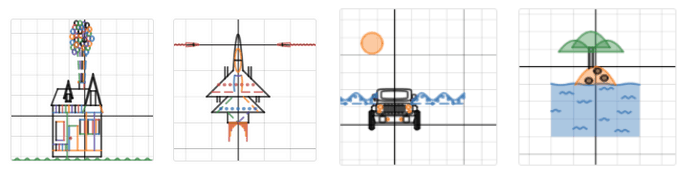
The following are some creative ways I use the Desmos graphing calculator in my class:
- Connect representations – I was admittedly very bad at this when I started teaching. An important part of math is understanding that some things can be represented in several ways. An equation can also be seen as a table of values and as a graph. Desmos emphasizes this by allowing you to observe these all at once.
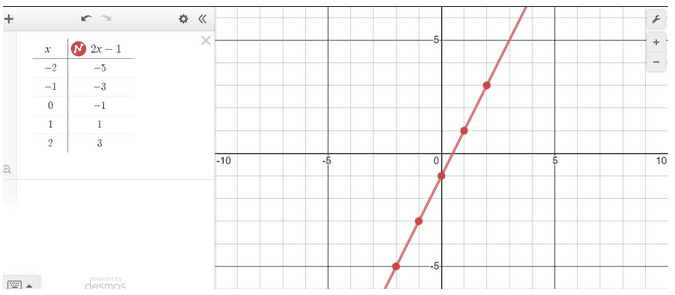
- “What if?” machine – Desmos gives me the ability to quickly verify conjectures from my students. Below is an example of one. I start with the black polygon, then I ask students “what if I add 3 to the y?” Then I can use Desmos to quickly verify their thoughts. In the past I would give notes like “adding to y will cause a vertical translation, but now I create graphs in the Desmos graphing calculator like this, and have discussions with the visual to reinforce the idea.
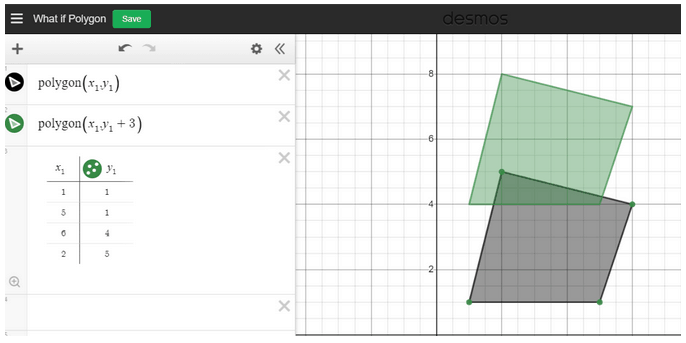
- Make the connection between math and art – Sometimes as math teachers we get caught up in our curriculum, and we don’t take time to observe the beauty in math. Making artistic representations using math is a nice way to see the beauty in math.
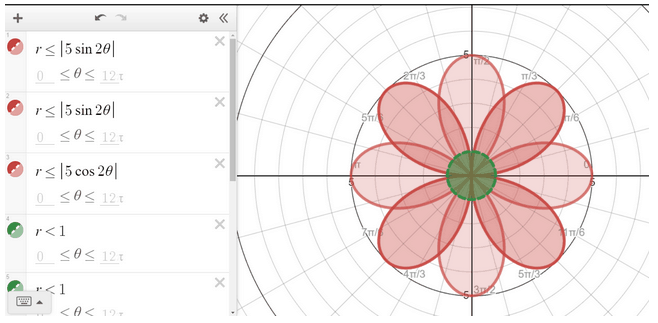
The graphing calculator is an amazing tool. It’s extremely intuitive to use; sliders give you the ability to see how things change; Desmos made it accessible for a diverse group of learners, and it’s totally FREE for all to use. Besides being available in a web-based version, its graphing calculator is also available as an app for devices.
Desmos also gave teachers the ability to access full electronic lessons when it created its digital activity site. When you go to this site you will see a wide variety of activities ready for teachers to use, or you can edit those activities, or make your own custom activities. The following are some reasons I enjoy using teacher.desmos.com in my classroom when I am lucky enough to reserve the Chromebook cart.
- Polygraphs allow me to create a need for vocabulary – this is essentially the mathematical version of the “Guess Who?” game we grew up playing. Before Desmos, I would start off every chapter by having students copy the essential vocabulary to the chapter. Now I run a session of Polygraph to start every chapter: it’s a game; students love it, and they realize why we need those essential times. Check out this large assortments of Polygraphs that are ready for you to use.
- Desmos activities allow me to have a more social classroom – you read that right! An edtech tool has helped me create discourse in the mathematics classroom that I couldn’t create before using it. The anonymize feature in the teacher dashboard allows me to create a safe environment where students can speak freely. Also, the dashboard tools give me the ability to showcase my students’ work and thoughts, rather than me being the center of the lesson. It also gives me the ability to create debates and discussion by celebrating the contributions of students, whether they’ve provided a right answer or a wrong one that helps the whole class learn.
- Desmos helps with formative assessment – I usually have each student on their own device (although 2-to-1 can add another level of discussion). I can then use the teacher dashboard to observe each student’s response, which can guide my instruction. I can also use the work of another student in class to clear up any misconceptions.
If I had to summarize why I use Desmos in my classroom, I would say it allows me to be a more effective and efficient teacher. Using Desmos has allowed me to make connections and create conversations that I couldn’t have made in the past. If you are wondering how you can learn more about all of the free tools offered by Desmos, you can click HERE or you can also submit a Professional Development Request.
Nick Corley
ncorley@ncs-nj.org
Twitter: @MrCorleyMath and @AlgebraDesmos
Blog: mrcorleymath.wordpress.com










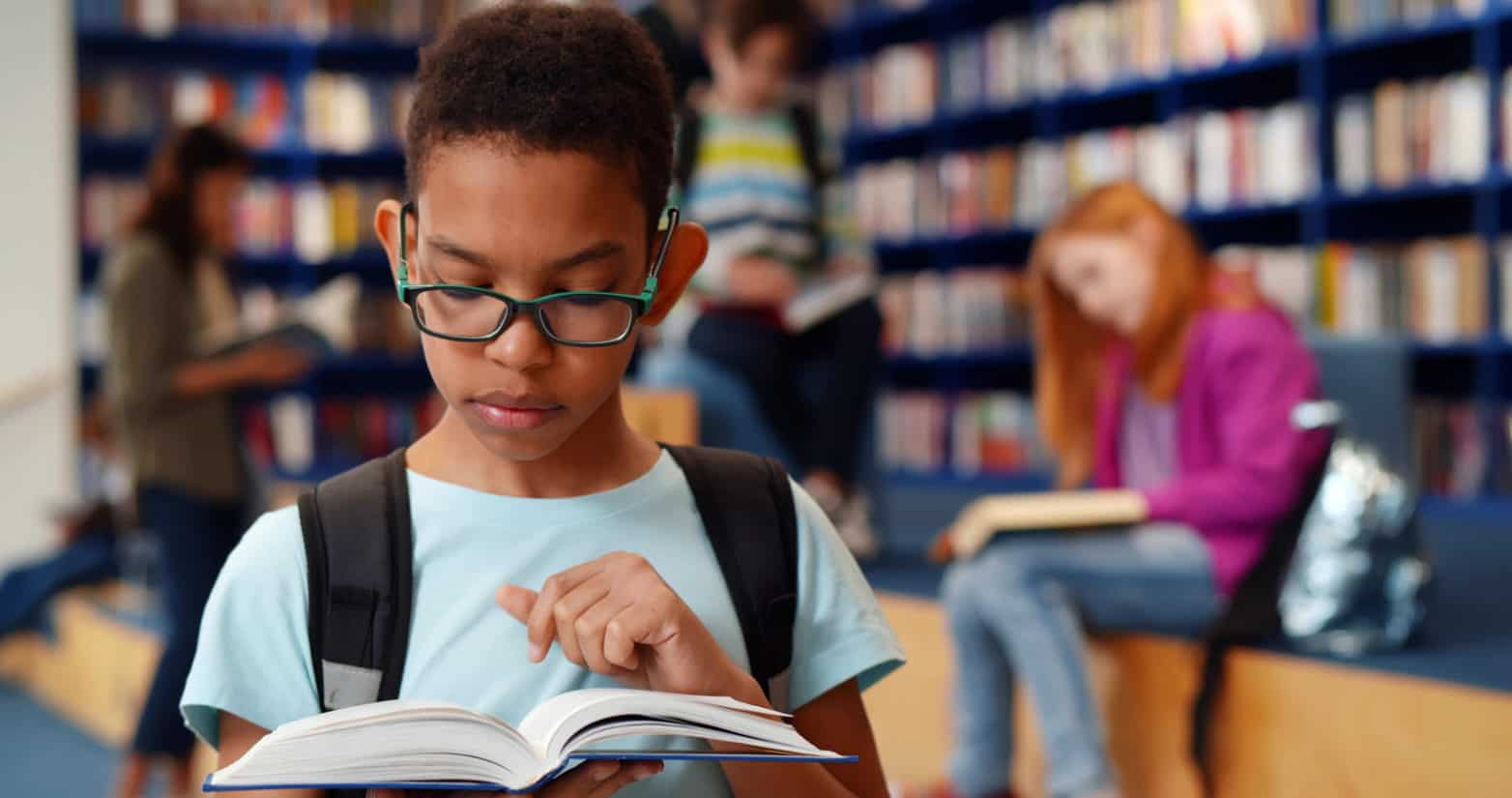
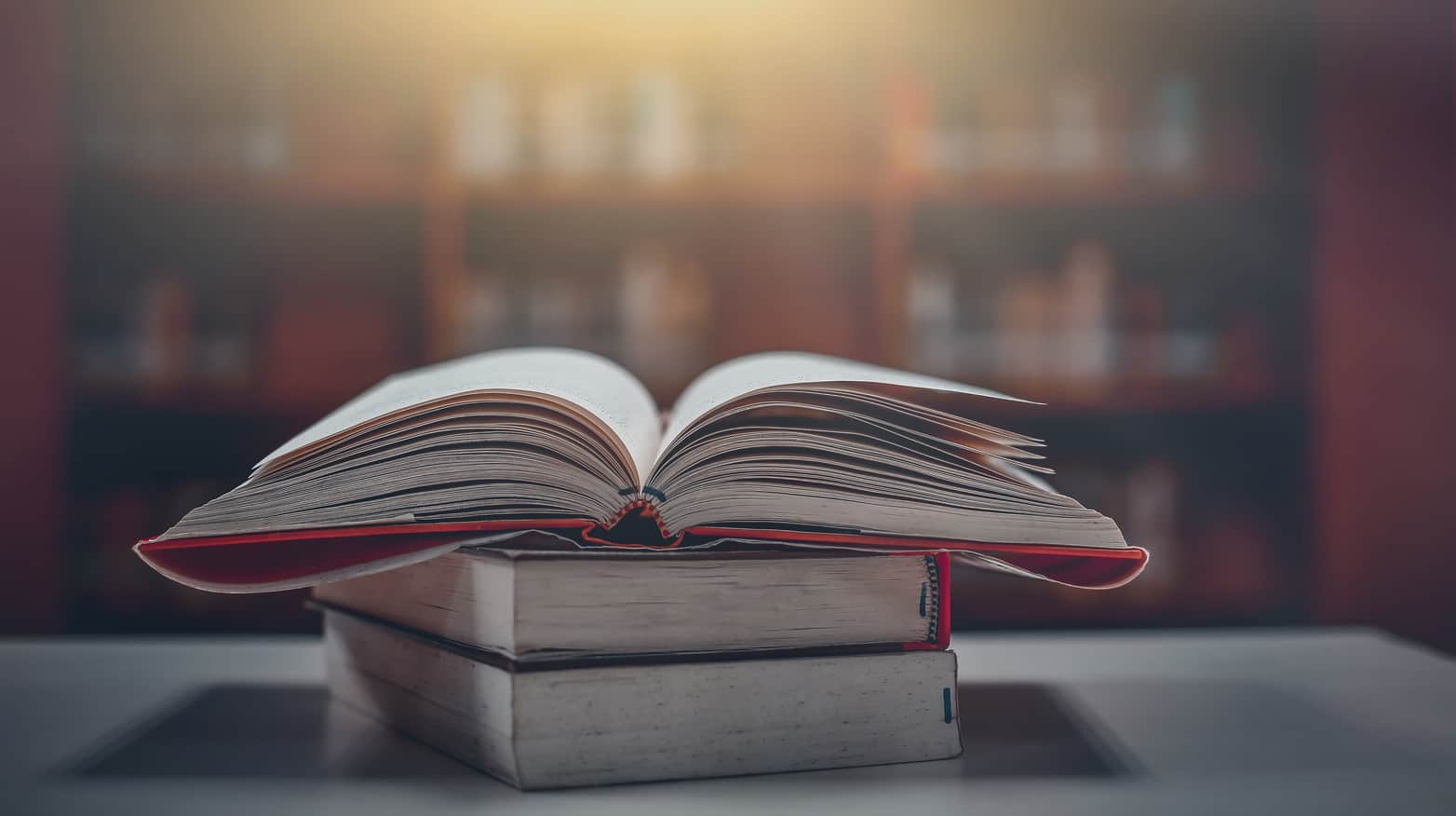

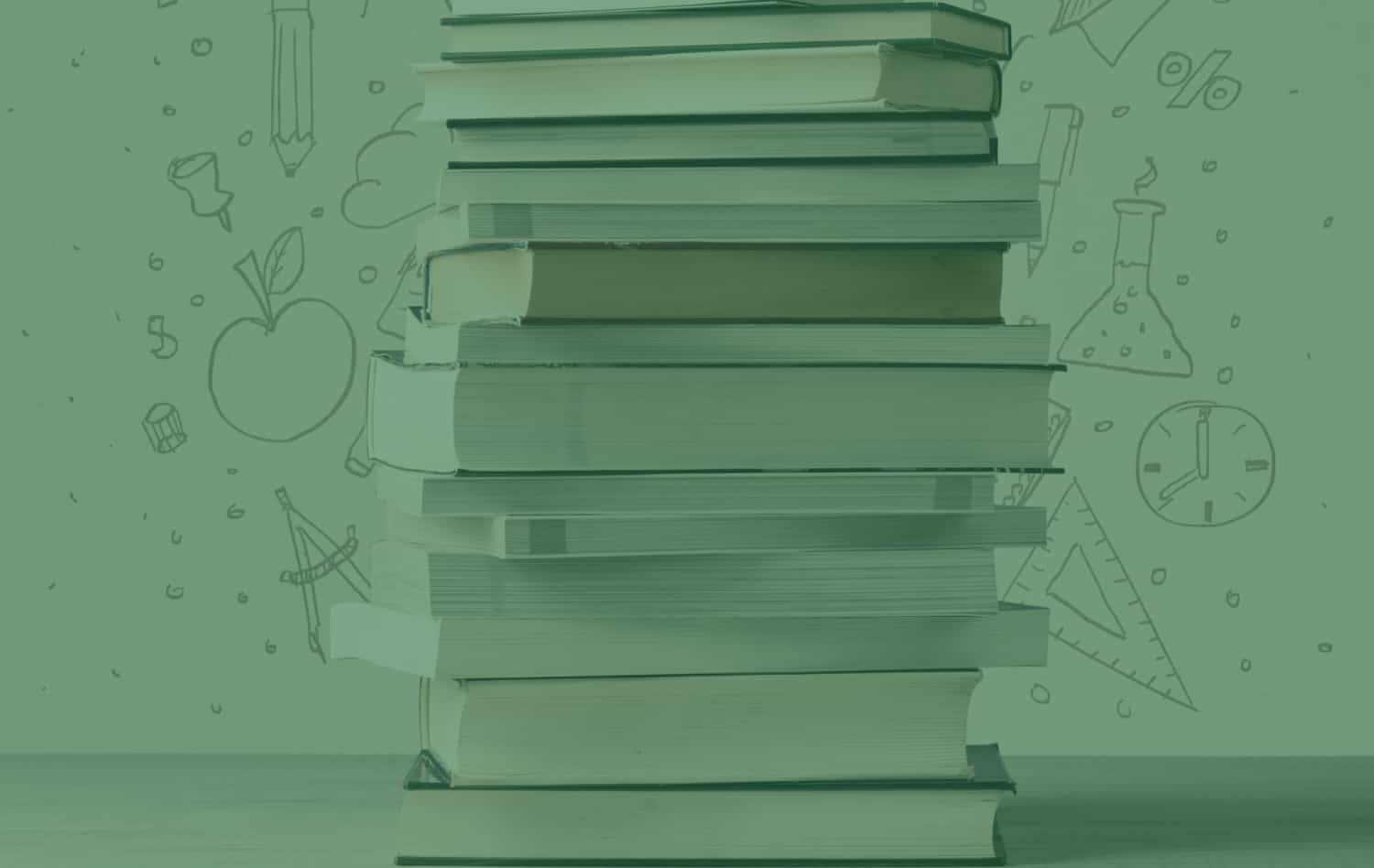

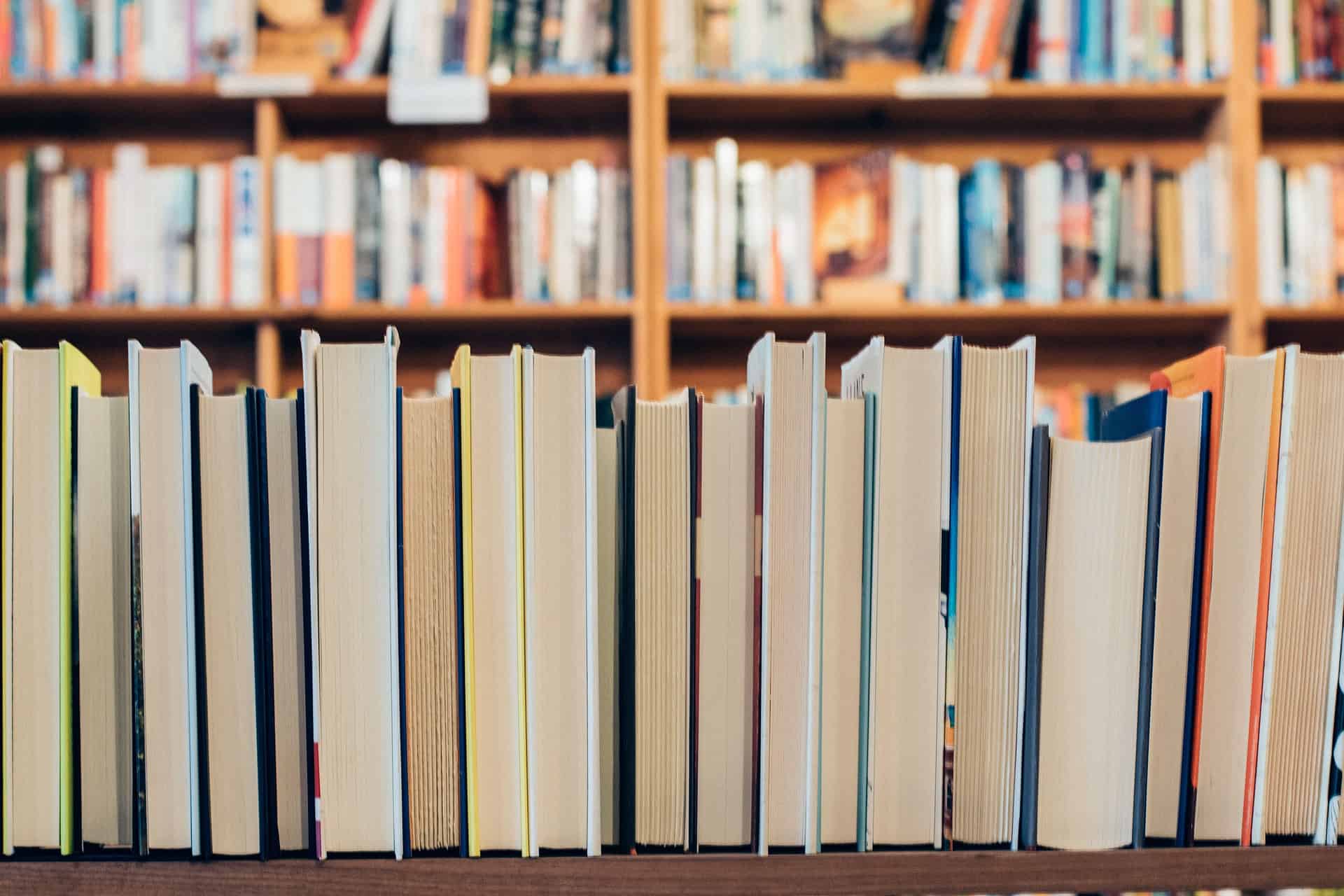

Thanks again for reminding me of the power of Desmos. Planning my lesson for tomorrow!
Thank you.
I am from Philippines teaching for 21 years
I really love this tool. Before I use microsoft excel in graphing equations. Aside from we dont have graphic calculator i am encouraging my student to explore equations and craft an Art using Excel
But now with Desmos, more convenient and easy to use.. the students now may focused on the equations to be formulated and the art being formed. Thank you