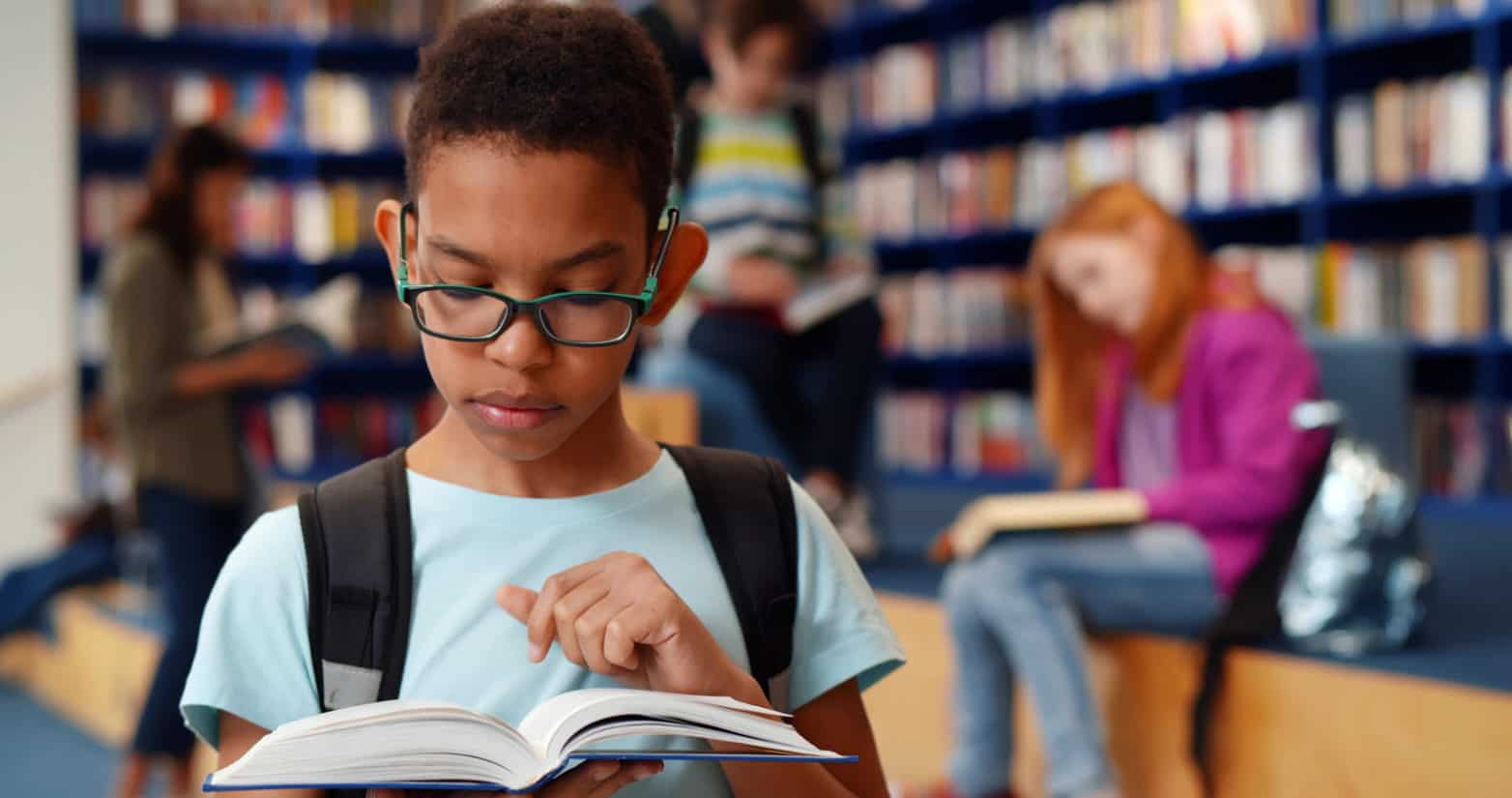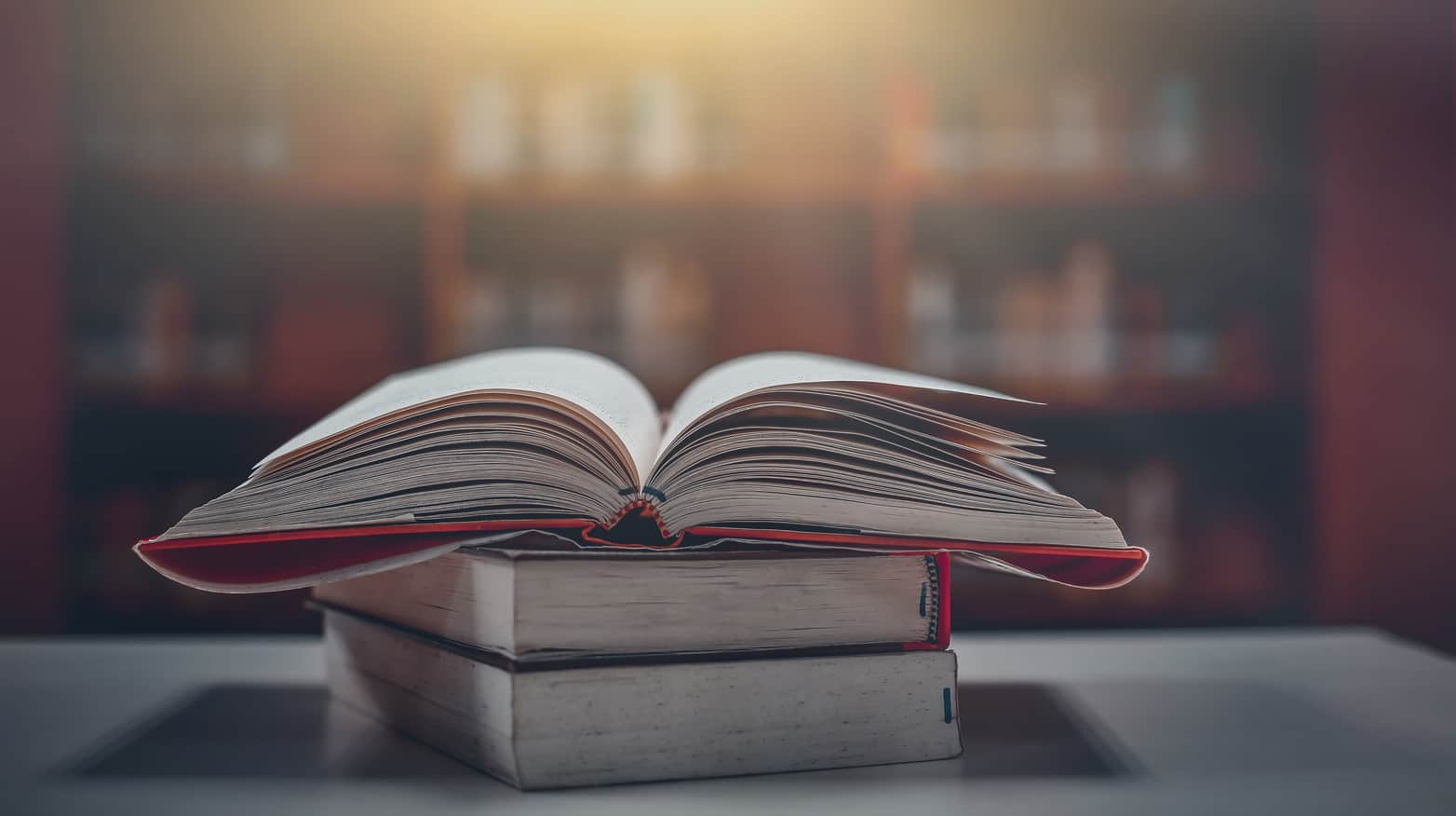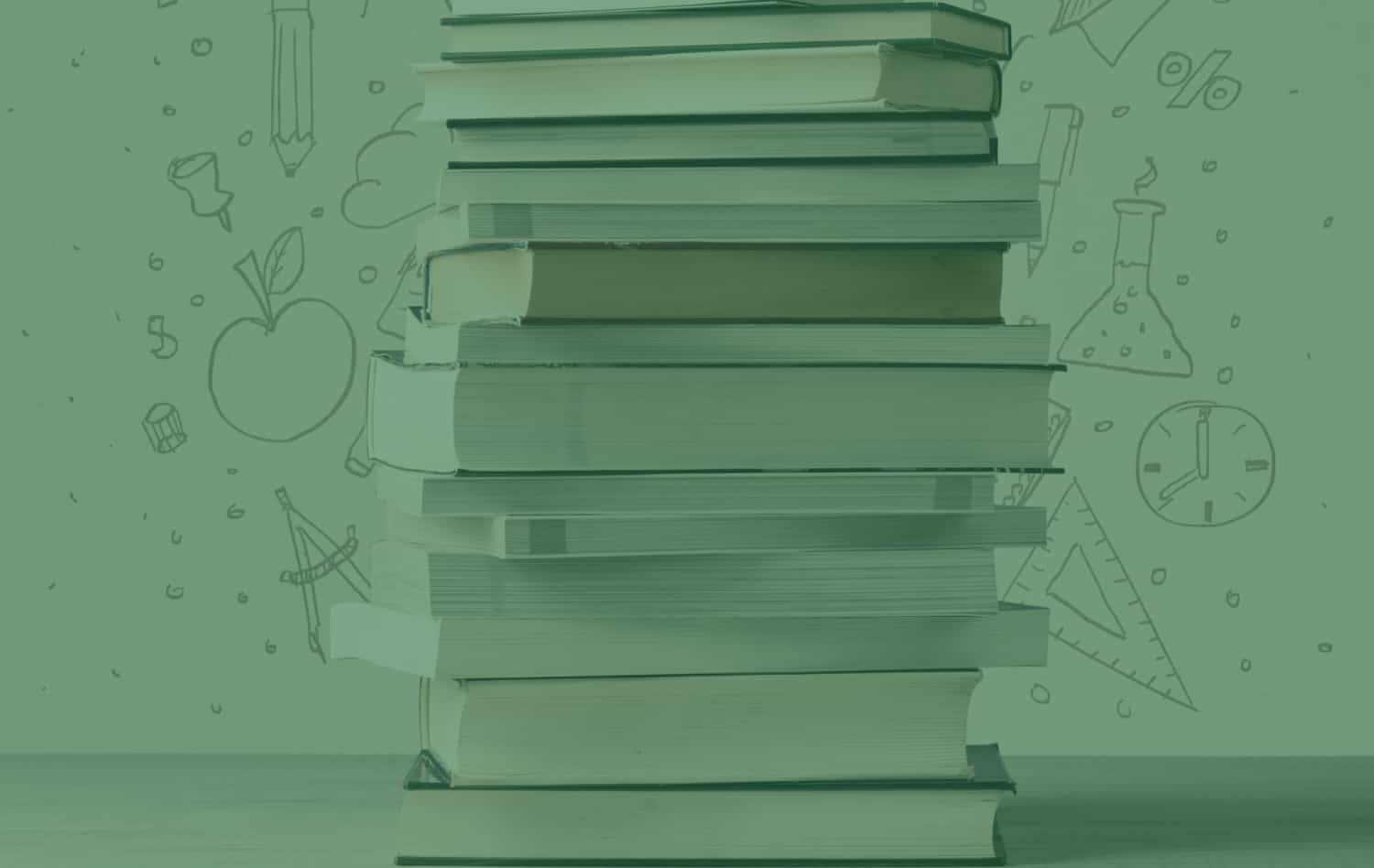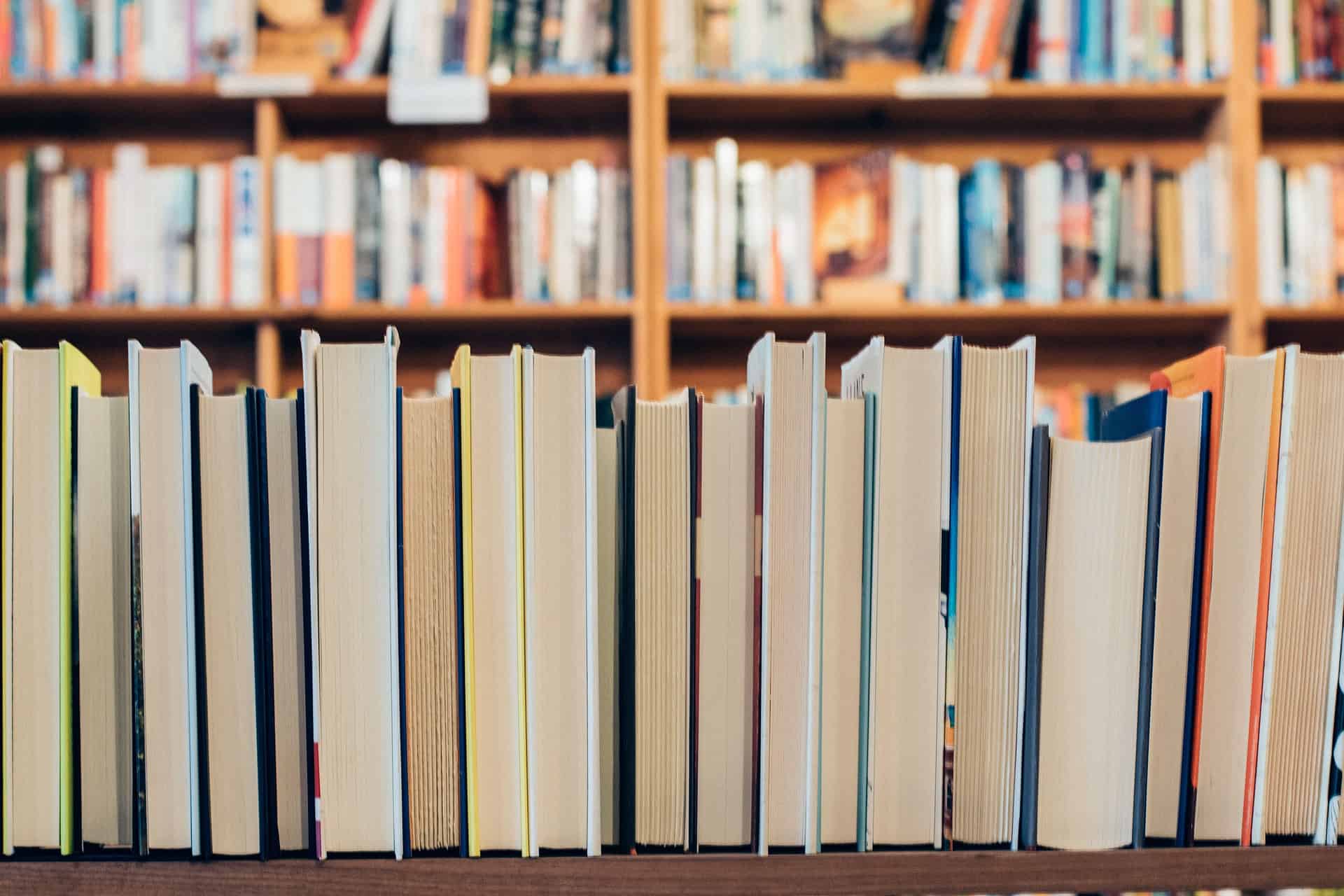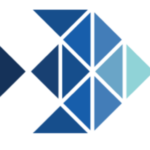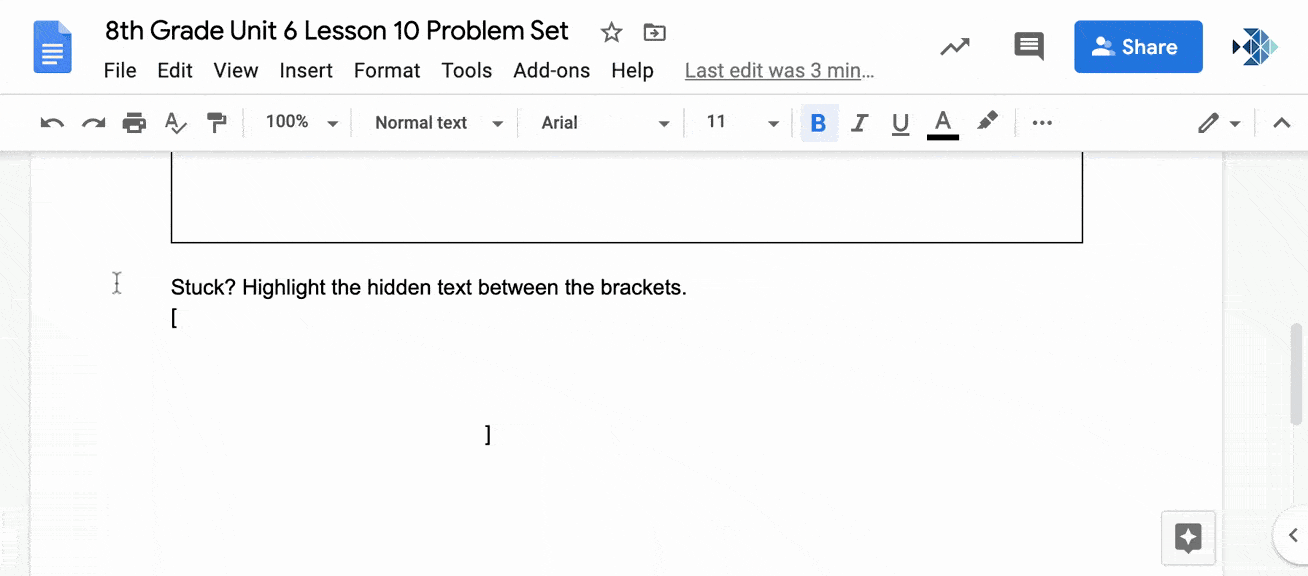This article was originally published on the Fishtank Learning blog and was reprinted here with permission. The original post can be accessed here. Fishtank Learning is a free, standards-aligned curriculum developed and curated by educators. Highly rated on EdReports, the full math and ELA curricula can be viewed, shared, and downloaded free of charge.
Here you are, teachers, navigating Part 2 of the Great Remote Learning Experiment of 2020. By now, you’ve met your new students and are working in some variation of face-to-face, hybrid, or remote learning.
We know that it can be a challenge in any school year to make sure that all of your students have the support they need to access grade-level content. You probably have a robust toolbox to help address the needs of English Learners, students with Individualized Education Programs (IEPs), and students who come to you with unfinished learning from prior grades…when you are all in the same room. But remote and hybrid learning present serious roadblocks to deploying those tools in the ways you’re used to.
While remote learning presents many challenges, we’ve identified a few adjustments that will allow you to keep focusing on rigorous, grade-level content and rely on many of your favorite support strategies while you teach remotely. Here’s what you can do:
1. Pick the right learning mode for each activity
Pre-pandemic, you gave a lot of thought to how the format of your lesson would best achieve the learning objective. You planned your pacing, flow, activities, groupings, and much more to make sure that all of your students had the best chance to build their understanding and skills.
In the new normal, there’s an extra lens to add to your decision-making. Will this activity benefit from synchronous learning or can it be completed independently? Whether your synchronous time is in-person or via video conference might influence your choices. The age of your students will have a lot of bearing on how much they are able to do independently.
The feedback loop of questions and answers between teacher and students absolutely benefits from synchronous learning time. When you are introducing new material, you will almost certainly want that dynamic to remain available so that student input can shape your lesson and you can redirect misconceptions as they arise.
Reading a chapter or article in advance of a discussion lesson makes sense as an independent assignment. Practicing the concept or skill from today’s math lesson—great for solo work (more on how to support independent work in Tip #3).
2. Provide the supports to continue discussions
Student discussions, which naturally arise in the traditional classroom, may feel too daunting to attempt in a fully remote class. But with clear expectation setting, question selection, and supports in place, you can use video conferencing to continue the valuable practice of centering student voices as they build and clarify their understanding of a topic.
To make sure that English Learners and students with IEPs can participate in online discussions, you will want to plan appropriate supports, including:
- Providing sentence frames. You can embed sentence frames into slides that you share with all students during the discussion. Or during the discussion, you can use a chat feature to provide sentence frames or starters to individual students who need them. For potential frames, see Sentence Frames for Academic Discourse.
- Planning scaffolding questions. Think about where students may get stuck and plan questions that help students understand the content without telling them the answer.
- Providing students the discussion questions in advance. Give students enough time to prepare for the discussion.
- Providing vocabulary resources. Spend a few minutes reviewing key vocabulary before launching into the discussion, and display the vocabulary on the screen during the discussion. Or use chat features to individually provide students definitions for words, or suggestions for words to use. You can also send the vocabulary to students ahead of time to prepare for the conversation.
- Using technology features. Different platforms have translation features to help students access content during the discussion. Spend some time familiarizing yourself and students with the different features.
As an added bonus, many of the steps you take to support ELs and students with IEPs have the potential to help all of your students as they navigate discussions—perhaps for the first time—in remote learning.
You can find more tips for fostering and facilitating academic discussion online in this recent Fishtank blog post.
3. Add structure and scaffolds to independent assignments
Independent work, when done in the traditional classroom, is rarely fully independent. Although students may seem to be working by themselves, students’ isolation from teachers and their classmates during remote learning has revealed how much interaction there often is during solo work. The strategic prompting, quick custom feedback, and non-verbal encouragement that you used to help students navigate their independent assignments in the classroom just aren’t available when students are miles away in their own homes, or one of a grid of video feeds on your screen.
So as you are crafting independent assignments, you should harness the instincts you would have followed in the classroom and find ways to deliver the structure, resources, and prompts in remote-friendly formats.
Whether you are assigning an independent reading passage or a math problem set, here are a few tactics you can use to add supports for the students who will need them:
- Add text elements or images for clarity. Draw students’ attention to important information with added headers, bolding, or italics. Illustrate unfamiliar vocabulary or concepts with an image you might have normally shared from the front of the classroom. Clarify your expectations for how they should respond by providing a graphic organizer or simply a field where they can provide their answer.
- Separate multi-part questions or longer passages into manageable chunks. Scaffolded, smaller questions will let students feel successful and productive as they complete micro-goals within an assignment. You can encourage students to pause and synthesize information within a reading assignment by adding a Stop and Jot question directly into the text.
- Make examples, references and notes on key vocabulary easy to access. Sharing assignments as Google or Word Docs opens up a world of possibility to hyperlink to videos, reference documents, notes from past lessons, and vocabulary glossaries. Embedding these links into your assignments can give students a rich trove of supports at the click of a button.
- Provide opt-in prompts. Prompts you might normally offer in real time if a student was stuck on a specific question can be incorporated in Google or Word Docs. If you don’t want students to see the prompts automatically, try adding them in white text that students can reveal by highlighting. If you’re worried about lowering the rigor of an assignment by doing this, try only adding scaffolding questions in your whitespace hints.
You can find more strategies for embedding supports into independent reading assignments and math problem sets, also on the Fishtank blog.
4. Collect feedback
It can be uncomfortable to admit to your students that you are trying something that you’ve never done before and that you might not succeed on the first try. But if there was ever a year to model a growth mindset as a teacher, this is it!
Approach your attempts at pivoting your long-time strategies to fit remote learning as an experiment. It’s important to collect data on how each new iteration of your experiment is faring in a real world environment, and student feedback should be a major data point.
In your traditional classroom, you can rely on subtle cues like students’ energy and body language, and more straightforward feedback like student work and questions to gauge how your lessons are landing. But in a remote learning environment you may need to ask for student input more directly.
Surveying your students with explicit questions about how they feel about the structure and accessibility of your instruction, assignments, and discussions is one approach. Keep in mind, though, that younger students, English Learners, and students with IEPs might not have the vocabulary or capacity to give actionable feedback. You can think about how you relied on non-verbal cues in class, and construct prompts or questions that you ask at the end of a class session that more subtly target the elements of a lesson on which you want feedback. You might also consider extending your feedback collection to caregivers at home, being sure to offer questions in translation when appropriate.
Together, high-quality lesson content, some thoughtful modifications, and a healthy measure of patience with yourself and your students can help you take what worked in your traditional classroom and bring it into your remote lessons. Anticipating the needs of your most vulnerable students and engineering the supports they need can ultimately provide a smoother transition for all of your students.