Kicking off the adaptation of enVisionmath 2.0
We know that instructional materials matter. At Student Achievement Partners, we’ve seen the power that guidance documents can have to help educators use their materials in ways that more closely align to the expectations of college- and career-ready (CCR) standards. (See the Go Math! guidance documents published in fall of 2016.) After the Go Math! documents were published, we got a lot of requests from educators for guidance documents specific to their programs. After much review and consideration, we decided to tackle enVisionmath 2.0 for our next set of guidance documents. We want to ensure that educators have support in using their instructional materials in ways that are aligned to CCR standards. After reviewing the program, we decided to create a companion guide to support educators in using enVisionmath 2.0 in a way that aligns to the expectations of CCR standards.
In the summer of 2017, Student Achievement Partners hosted a convening for educators who use enVisionmath 2.0. Educators from nine districts across the country came together to share their experiences with the program and collaborate on creating the guidance documents. Participants also included regional and national representatives from Pearson. Together, these educators, district and partner staff, and Student Achievement Partners’ math team members created guidance documents for grades K-5 that were piloted in classrooms in the fall. Over the fall of 2017, educators in seven districts across the country piloted the materials in their classrooms and provided feedback that was used to revise them and get them ready to share.
What’s in the documents and how will they help?
The guidance documents address every topic in enVisionmath 2.0 (K-5) and provide background information on the standards addressed in that topic as well as concrete recommendations for how to use the enVisionmath 2.0 materials.
In talking to users of the program, we became aware of two big ideas that would be helpful across every grade and every topic. These became the following “Pro Tips”:
Beyond the general “Pro Tips” there is specific guidance for each topic in each grade level that supports teachers in using the program.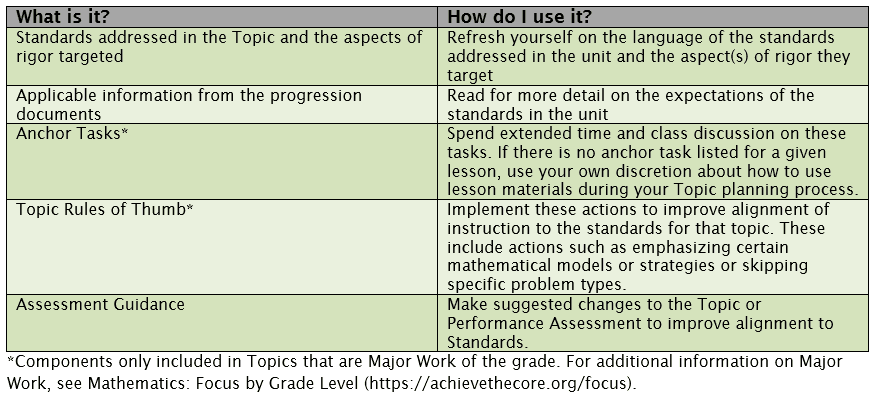
The first two components in the table above provide background knowledge about the standards at play in the topic. The Anchor Tasks are intended to guide teachers in how to spend instructional time within a unit. They are the highest-leverage, best-aligned tasks to build student mastery and knowledge of the topic. Most Anchor Tasks are straight from enVisionmath 2.0, but some are links to high-quality open education resources. The Anchor Tasks are not meant to comprise everything that happens in the classroom in a given topic; they are designed to support decision-making for what is worth spending instructional time and class discussion on, and what additional aspects of the lesson or topic to use or skip as teachers are planning.
Following the Anchor Tasks, you’ll find the Topic Rules of Thumb, which give specific guidance for what to emphasize within the topic. Often, they elaborate on how the two Pro Tips apply to the specifics of that topic. Each Rule of Thumb has a rationale that is based on college- and career-ready standards and/or the Progression Documents. For some topics, the Topic Rules of Thumb also work to strengthen coherence by reordering lessons and providing guidance on making connections between concepts explicit for students.
Because so many teachers work from a backwards-planning perspective, each Topic Guidance has guidance on how to modify the Topic Assessment. For each assessment item, an action is recommended in order to improve alignment. Many times, this consists of removing a specific model or strategy and just assessing students’ understanding of the mathematical concept, procedure, or application.
How should I use the guidance documents?
These documents were created as planning documents and can help teachers as they plan out an upcoming unit. Some of the pilot teachers used this protocol to incorporate the guidance documents into their planning process:
- Read the standards and progression excerpt to ground yourself in the key mathematical ideas for the topic.
- Solve the Anchor Tasks as your students might. Complete the Anchor Tasks to figure out where the deep mathematical conversations can happen. Come up with questions that will get your students thinking and identify the misconceptions you think they might have.
- Plan out your Topic. Consider:
- Which anchor tasks/lessons may need more than one day?
- Which lessons should be skipped or combined?
- Read the Topic Rules of Thumb and think about how you will apply them throughout the topic.
Interested in checking out the documents? We suggest starting with the “Getting Started” guide for your grade. Over the course of the next few months, we’ll be featuring posts by educators who piloted the documents. They will share their experiences using the guidance documents and share ideas about how to bring the enVisionmath 2.0 guidance documents into your school or district!










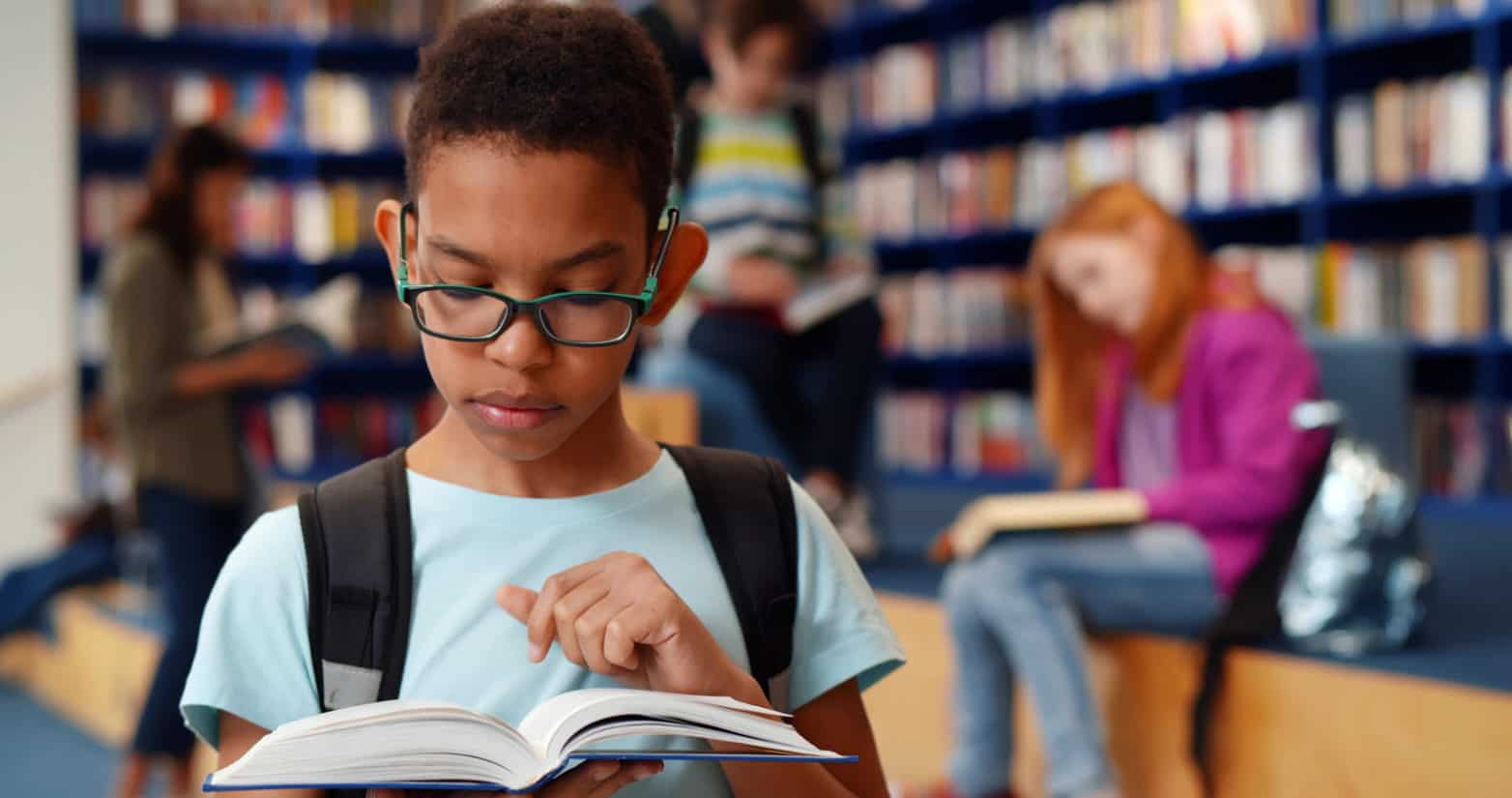
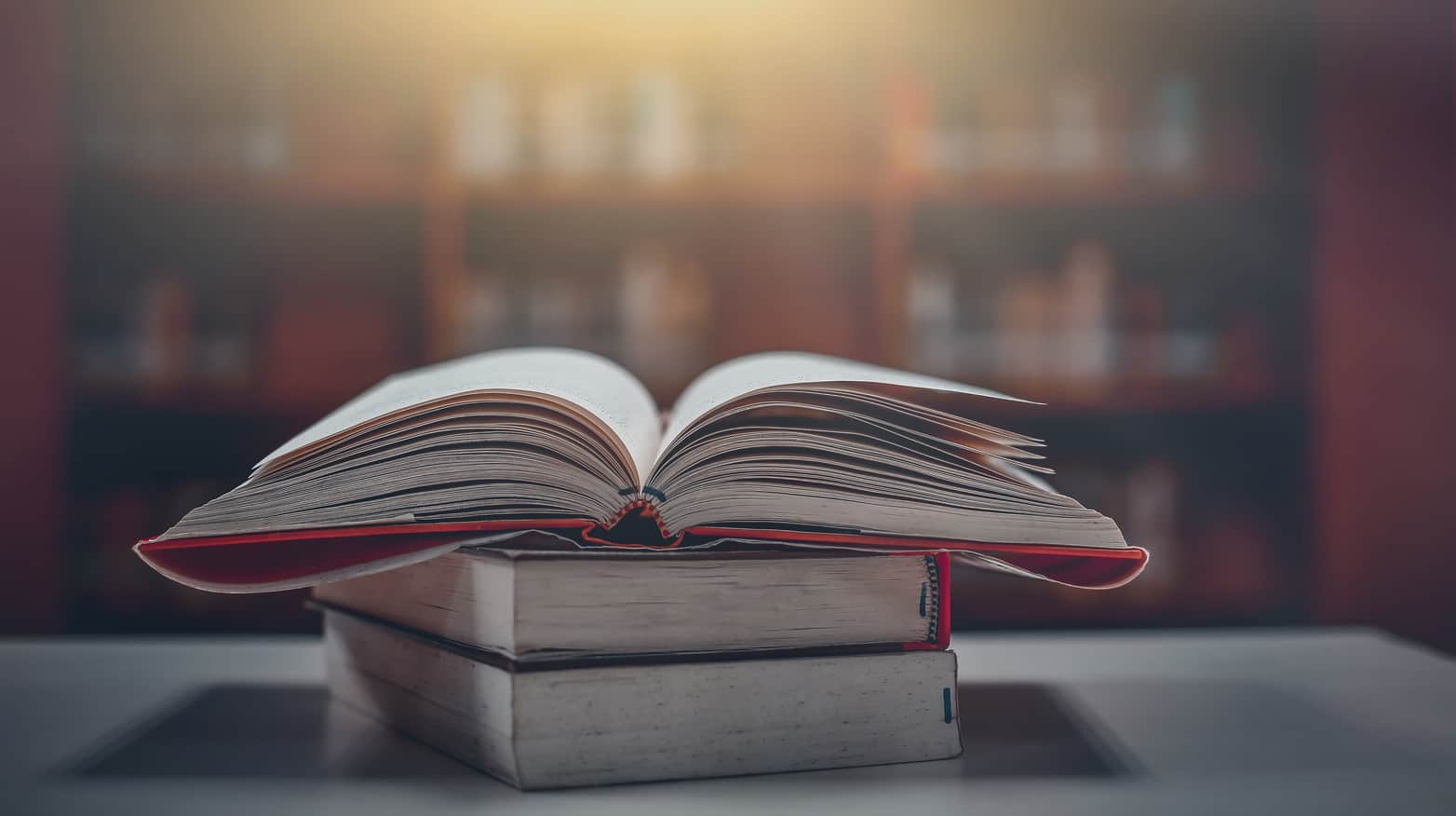

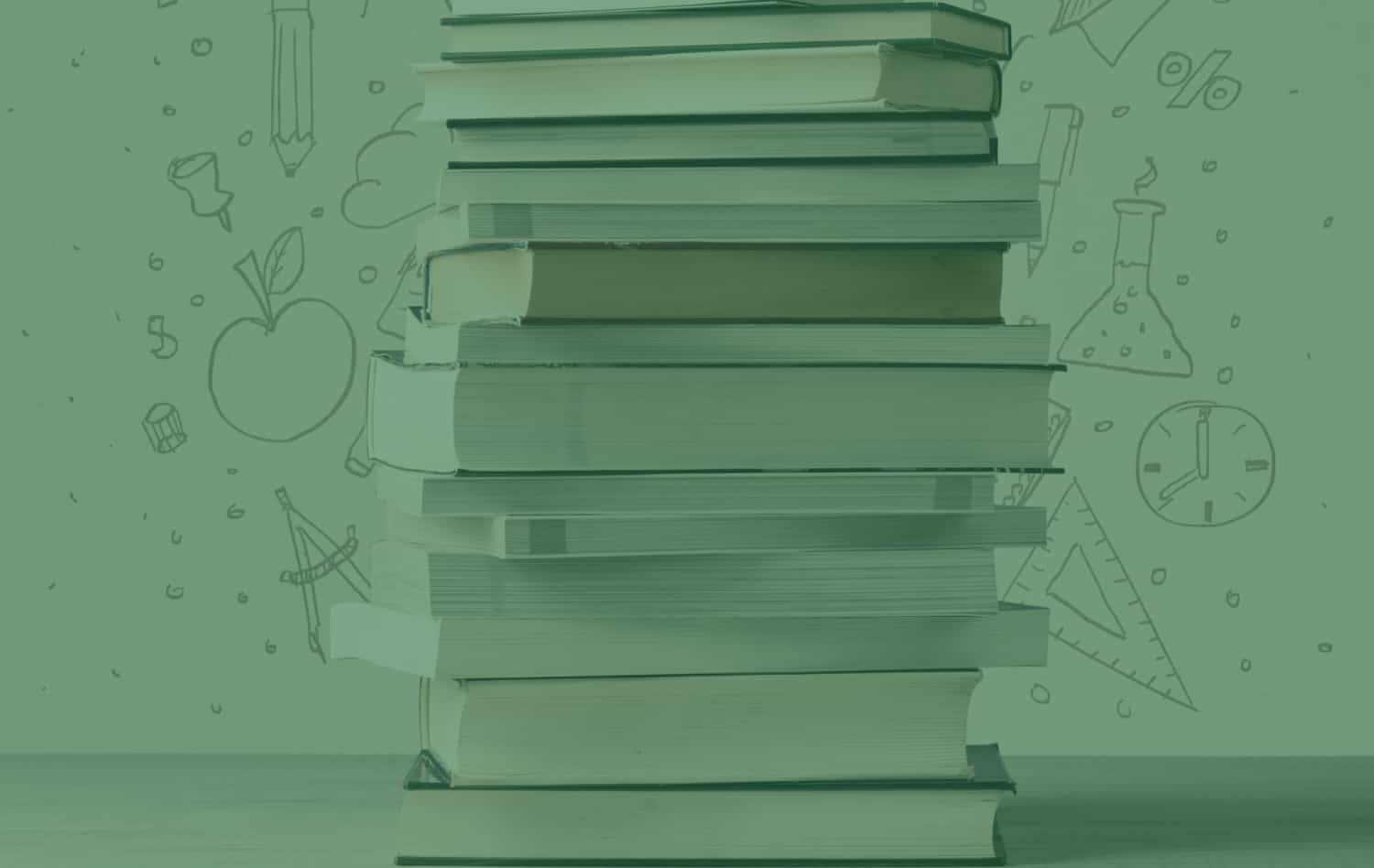

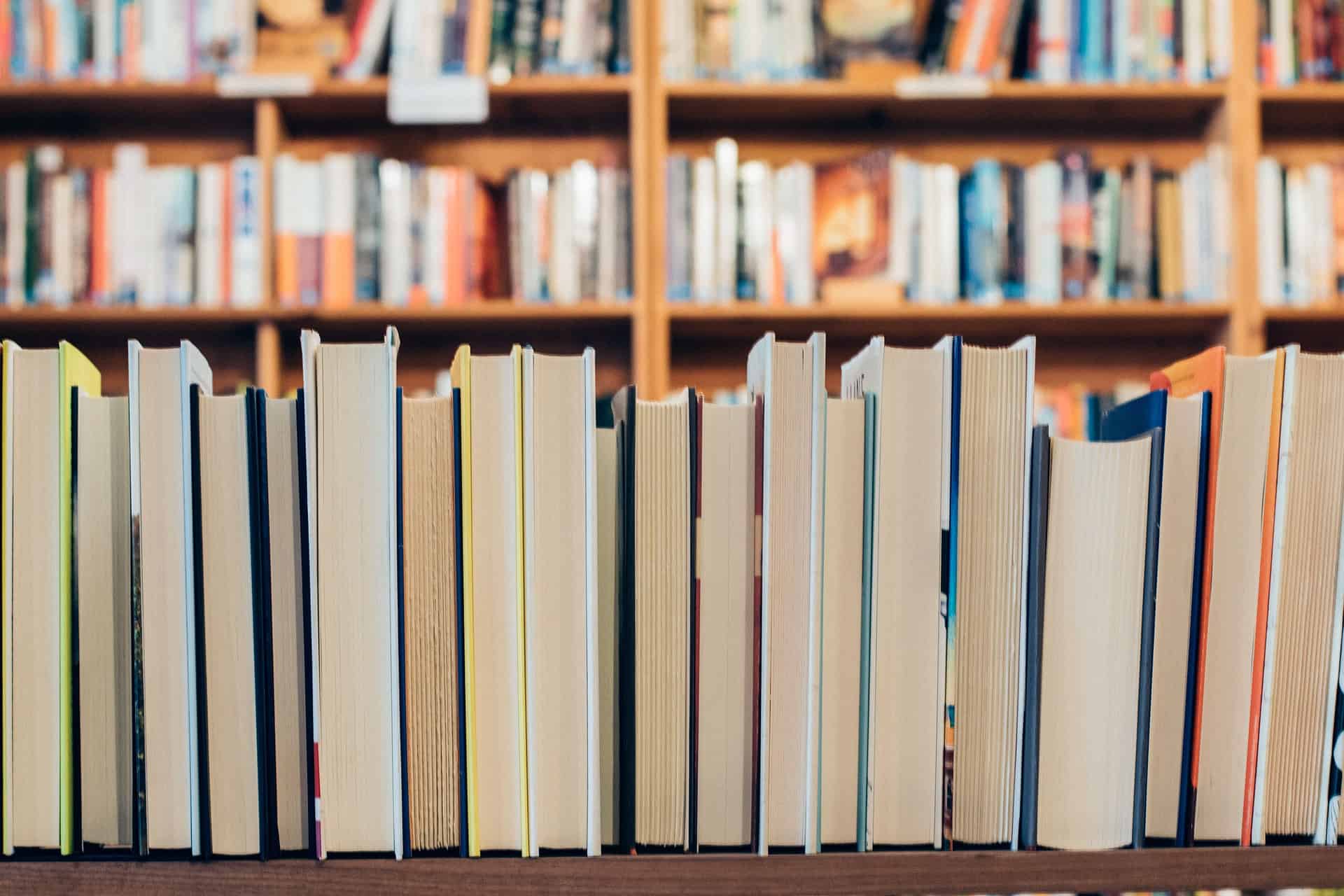


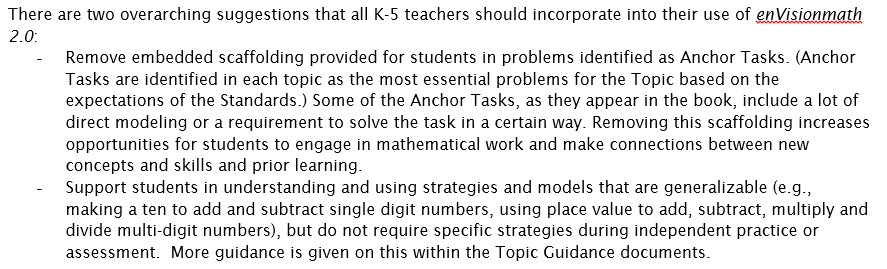
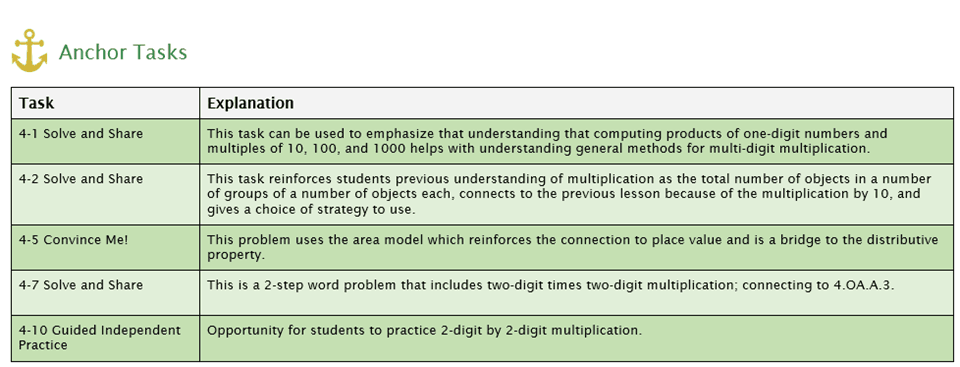
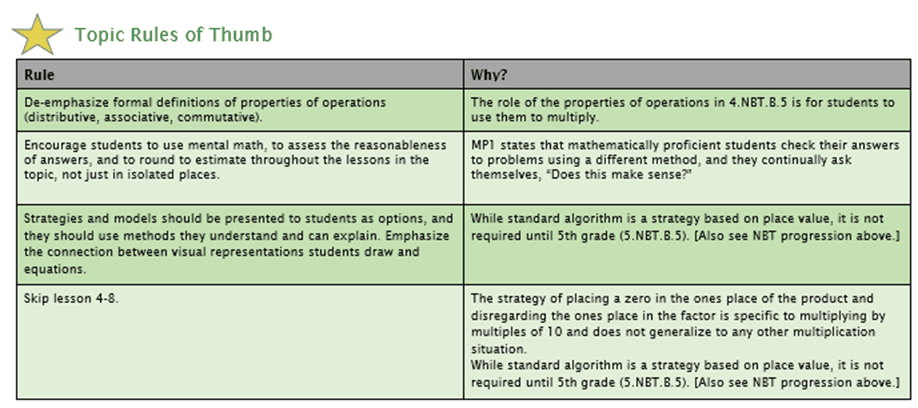
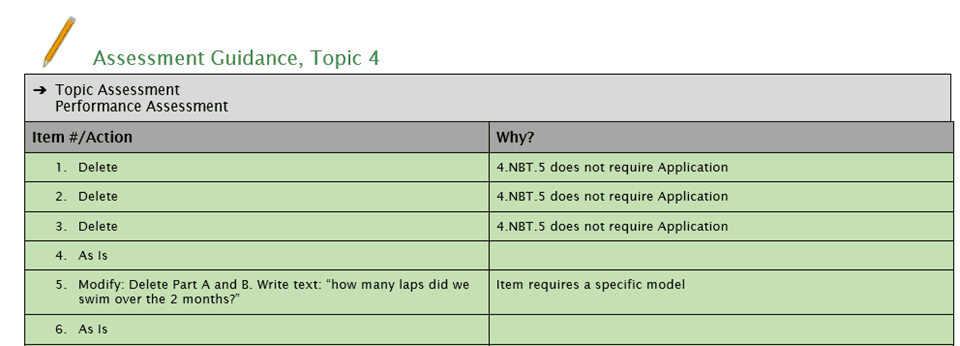
We love using these documents to help us create curriculum units that are aligned with the standards.
Do you know if you will have an envision 2.0 alignment for grade 6? I know it is considered middle school in the standards, but some elementary schools still go to 6th and would like to see the same document. Thank you!
Hi Cassandra,
Thanks for your question. Unfortunately we don’t have capacity to tackle the middle school grades at the current time. The grade 5 Rules of Thumb in these documents might give you some direction on doing a similar adaptation project yourself. We’ll also put the question out to teachers in our network to see if anyone has taken on the middle school grades and can share!
My district recently adopted enVision Florida Mathematics 2020. Do the recommendations in the Achievethecore enVisionmath 2.0 apply to the Florida version as well?