The Challenge
How can I facilitate discussion, critical thinking, and collaboration amongst my students? How can students create an artifact to curate learning interactions with minimal struggle in a distance-learning, hybrid, or in-person setting ?
The Tool
Google’s Jamboard has helped me answer these questions in my 5th-grade- class in Northern California.
The start of 2020 marked the beginning of pandemic teaching and launched a fever-pitched “space race” with educators seeking effective strategies and tools for the new “space” in which we found ourselves teaching and learning.
If you haven’t heard of Jamboard, it’s essentially a collaborative white board with up to 20 frames (the maximum number you can add as of this writing).
Think of Jamboard as a streamlined Google Slides with fewer tools to make it less complex and more distraction-free. Students have access to the following: a pen and eraser, colored sticky notes (five colors and one transparent), and text boxes (can be scaled in size unlike sticky notes).
Students can also insert up to eight basic shapes with the “Circle” tool, add a picture and scale it, or add a background to a frame and then write or draw over the top. A laser tool is helpful to draw attention to something when presenting ideas. Navigation between frames is done with arrows at the top of each frame. A magnifying glass allows zooming. An undo button (ctrl + z) is a quick fix for a simple mistake.
Implementation
How do I use it?
I’ll share a couple examples of what my students do with Jamboard. How you use it is limited only by your imagination. I hope you’ll share in the comments ideas that come to mind as you consider trying it out.
Speaking & Listening
I’m a huge fan of Kylene Beers and Reading Nonfiction: Notice & Note Stances, Signposts, and Strategies. Rather than “teaching a text,” she empowers students to interrogate text and other media (audio stories, film) by asking a series of questions when they “notice” what Beers calls a “signpost.”
One activity Beers shares to summarize key points is “Somebody, Wanted, But, So” (SWBS). Students first identify a character (“Somebody”) in a fiction or nonfiction story. Next, they analyze a character’s goal (“Wanted”) and a challenge they faced (“But”). Finally, students revisit the text to understand the choice the character made in response to the challenge (“So”). If you add a “Then” to it all, students can extend thinking to identify the outcome of that choice (SWBST).
This is an activity I’ve done with groups of students in class using a paper graphic organizer. Hybrid teaching meant evolving the routine. Google Jamboard to the rescue.
I build the Jamboards students use. It’s pretty easy to do. Once I get the first frame built the way I want, I can tap the duplicate button to add more fully formatted frames. I always add a yellow sticky note in the lower left corner where students add their names. I add directions using a text box which can be scaled down to size. Jamboard does not allow hyperlinking, so if you want students to visit a resource on the web, you will have to show them how to copy/paste the URL into a browser tab. One rule we use to manage who works on what frame is this: your frame number equals your Zoom breakout room number. If you’re not using Zoom, you can always assign students to a frame.
I taught the summary skill for SWBST by modeling my thinking related to a story we had read and showing how to add the color-coded sticky notes on my own frame. Then it was time for students to practice the strategy in breakout rooms. First, they listened to a Listenwise audio story about a rescue jet pack developed in the UK. Next, they viewed a related YouTube video. Finally, they used the SWBST strategy to identify between 1-3 key points from the two sources. The task met several of the Common Core Speaking & Listening standards (as well as Writing) in the process.
Reading & Writing
Judith Hochman is the founder of The Writing Revolution and creator of a powerful writing activity called “Because, But, So.” It’s a suggested first lesson for students learning how to use basic conjunctions to extend a sentence by thinking analytically.
A “because” sentence explains why something is true. A “but” sentence suggests a change in thinking or a contrast. A “so” sentence explains what happened. It shows a cause and an effect.
Prior to reading a text with students, I make several sentence starters using because, but, so to capture essential elements of the text. These are points on which I want students to focus and comprehend for the sake of discussion or further writing. I add these sentence starters to a Jamboard. After we read a text, students revisit it, focusing on the sentence starters and extending them using their own words.
For this activity, I chose an article from Newsela titled, “Prison inmates helped high school student with tuition; he’s now in college.” The article portrayed incarcerated adults as people expressing empathy, kindness, and humanity. It was a fresh perspective and an inspiring story.
Before using this Jamboard, I led a quick mini-lesson on how the conjunctions because, but, so can show a relationship in a sentence. I modeled creating a sentence of each type using a story we had previously read. Next, students read the article in a whole group first to understand it. We paused to use Kylene Beers “Big Three Questions” which are: What surprised you? What did the author assume you already knew? What challenged, changed, or confirmed your thinking?
After that, students moved to breakout rooms, reviewed the sentence starters, and returned to the text to co-construct sentences as a team. A debrief afterwards allowed for rich discussion of the text by way of the sentences they had built.
You can see below that this group found an image to use as a background that connected directly to the content of the article. One rule we have is this: complete the written task before adding any images to enhance your work.
Math
Graphing points in a coordinate plane is a 5th-grade-math standard. I would normally use paper puzzles where students are given coordinates they plot and then connect with lines to form pictures. Pandemic teaching required that practice to change. Enter Jamboard.
I adapted the game of “Hurkle” (essentially the Milton Bradley game of “Battleship” without the war reference) from the book Family Math for use with a Jamboard that uses a coordinate plane as a background. I’ve played this game before with students in class using a coordinate plane copied onto paper and a document camera to project for the rest of the class.
One student writes an ordered pair on a piece of paper to ensure no cheating. The other student guesses a point. The two students plot the point together. Then a clue is given by one student on how to move closer to the point using either compass directions (north, south, east, west) or up, down, left, right.
Jamboard Hurkle has become wildly popular with students and has made graphing fun.
Critical Thinking/Fun
A final use of Jamboard I’ll share is the game of Nim (also taken from the Family Math book).
This was the first activity we used to introduce Jamboard. It was a low-stakes, fun game that could be played in breakout rooms and fostered critical thinking and discussion as well as playful connection with classmates while at home during distance learning. Normally, we would play this game in class using toothpicks. Again, a pandemic and remote teaching and learning forced a fast evolution of this process.
The game sounds simple. But it’s not. You have 10 “sticks” which for Jamboard would translate into lines. Players take turns erasing either one or two lines. Players may not skip a turn. The player who erases the last one or two lines wins.
Students quickly develop strategies: if it’s my turn and I can leave you with three lines, I win, because I’ll erase the last one or two lines no matter what. Just when students discover their favorite strategy, we reverse the rules so the player who erases the last one or two lines loses. It changes everything. And there are ample opportunities to talk strategy and connect with another person via play.
Final Thoughts
Jamboard is a helpful tool for in-person, distance, or hybrid learning. It can foster discussion, critical thinking, and interaction with students if combined with sound teaching strategies and routines.
I recommend the following before implementing Jamboard for serious learning:
- Build a Jamboard that asks students to interact with it for fun so they can test drive the features. Maybe ask them to share their “Top 3 Favorite things to do” and use as many features as they can for their frame.
- Show students the “Clear Frame” button and then warn them to proceed with caution. Clicking that will erase a frame. “Undo” (ctrl + z) will restore the frame.
- Invite students to play with the “Laser” feature. It’s fun to trace lines on a frame. Once that’s out of their system, ask them to get to work for real.
- Assign frames to students to work on either using Zoom breakout room numbers or a grid. The most common thing that has upset students in my class is other students dropping into their frame and accidentally changing elements or just watching.
- Ask your students what they would like to use Jamboard for. You might just be surprised how they would implement this tool in a new learning space.
Resources
| Resource | Description | Force copy URL |
| Nim | Critical thinking game for fun to foster discussion and connection with classmates. | https://jamboard.google.com/d/1ZkhbRB7A3SvmXhCZdHaEnlG0TKcGxKfmuQN3DnNNJu0/copy?usp=sharing |
| Somebody, Wanted, But, So, Then | Reading/Listening routine created by Kylene Beers to use for summarizing key points from a text or media (audio story, film). | https://jamboard.google.com/d/1Wnh9GYyuMUxq6cIp8DgAOI-3brJyPISyAaUI0XZHSpo/copy?usp=sharing |
| Four-quadrant- graphing | Graphing in a coordinate plane can be fun if treated as a game like “Hurkle” from the book Family Math. | https://jamboard.google.com/d/1D8C2wkV9kiMWj6XczciIp2f6Ng-aPhOQtPU-r4L30hg/copy?usp=sharing |










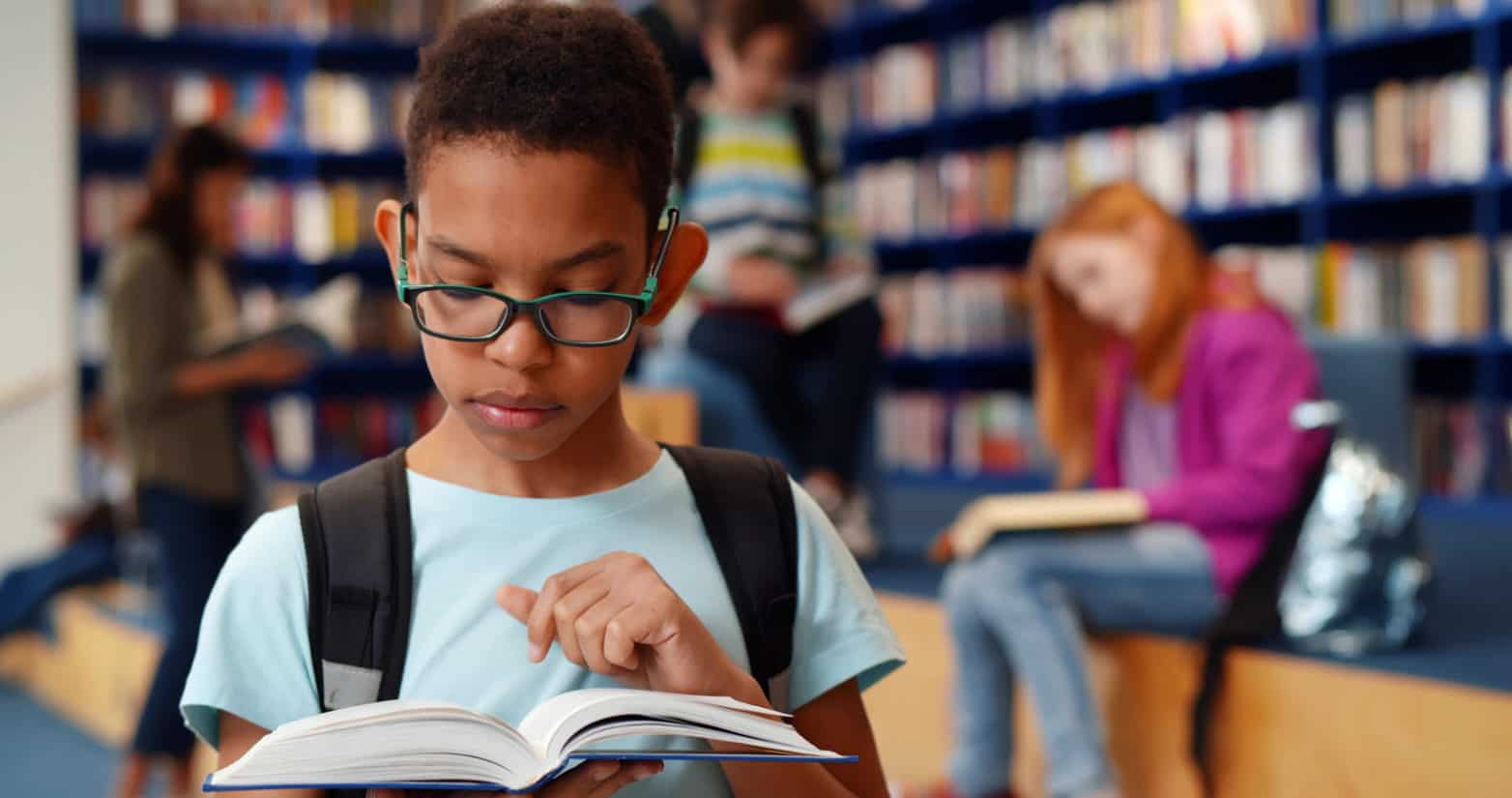
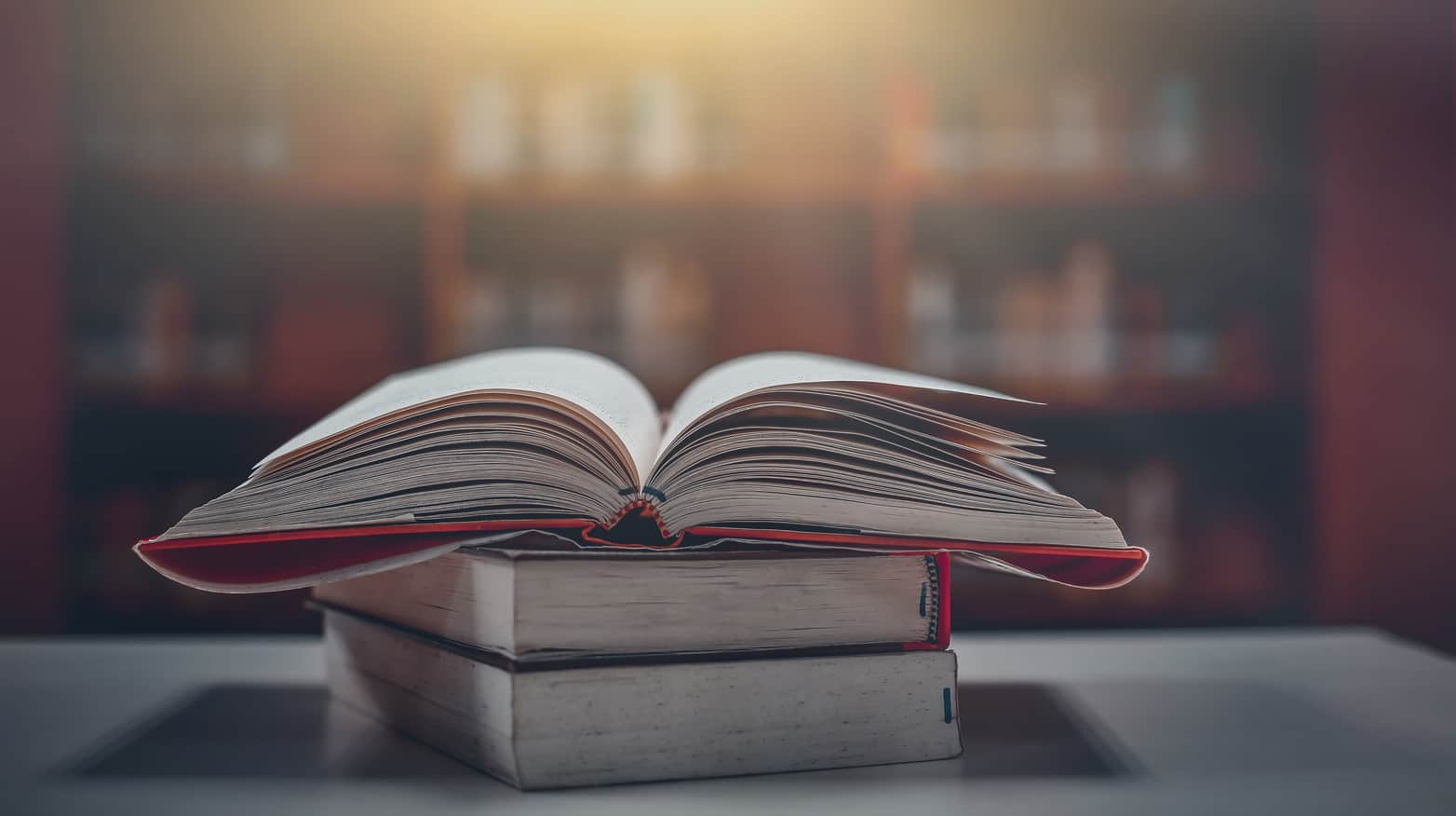

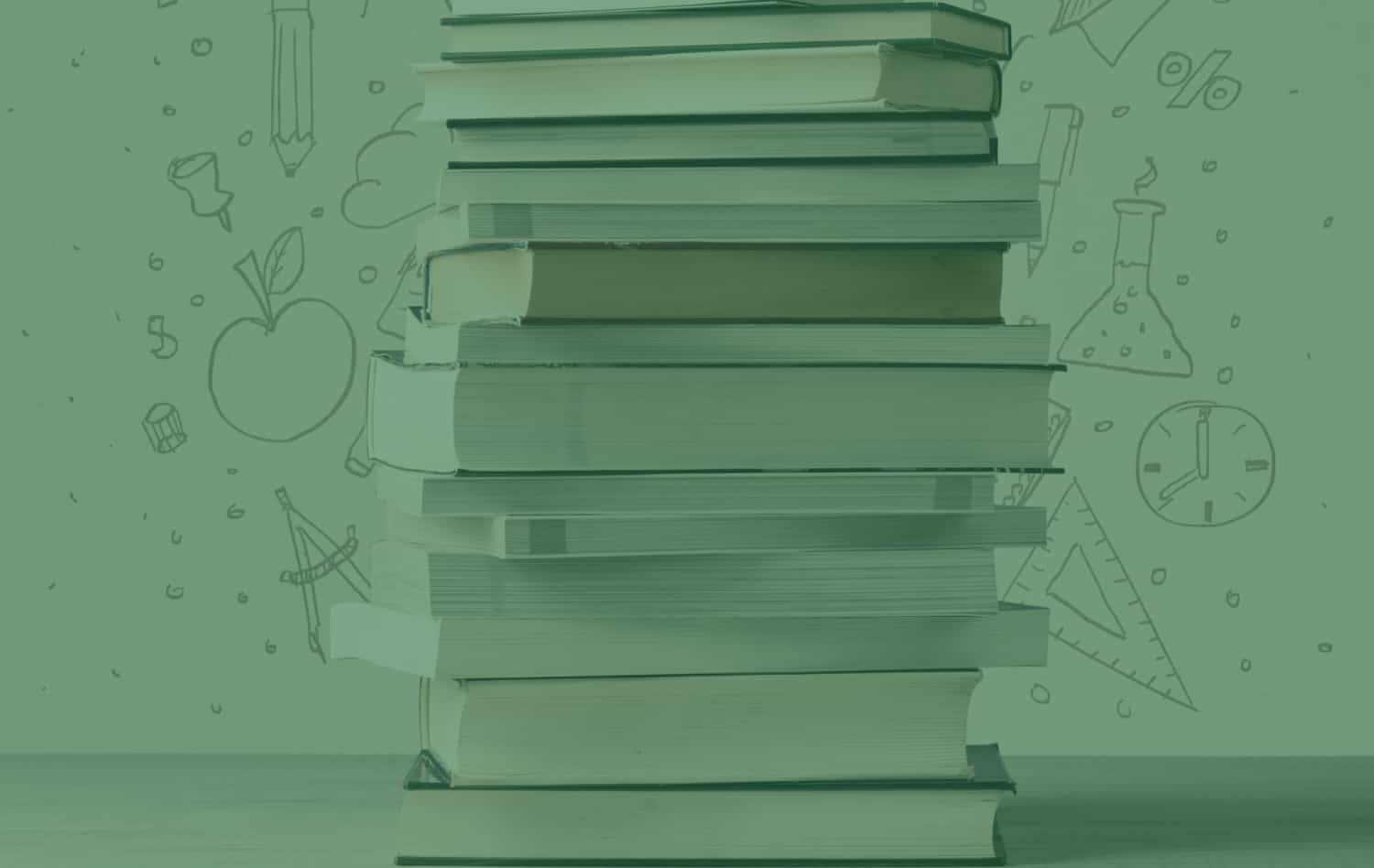

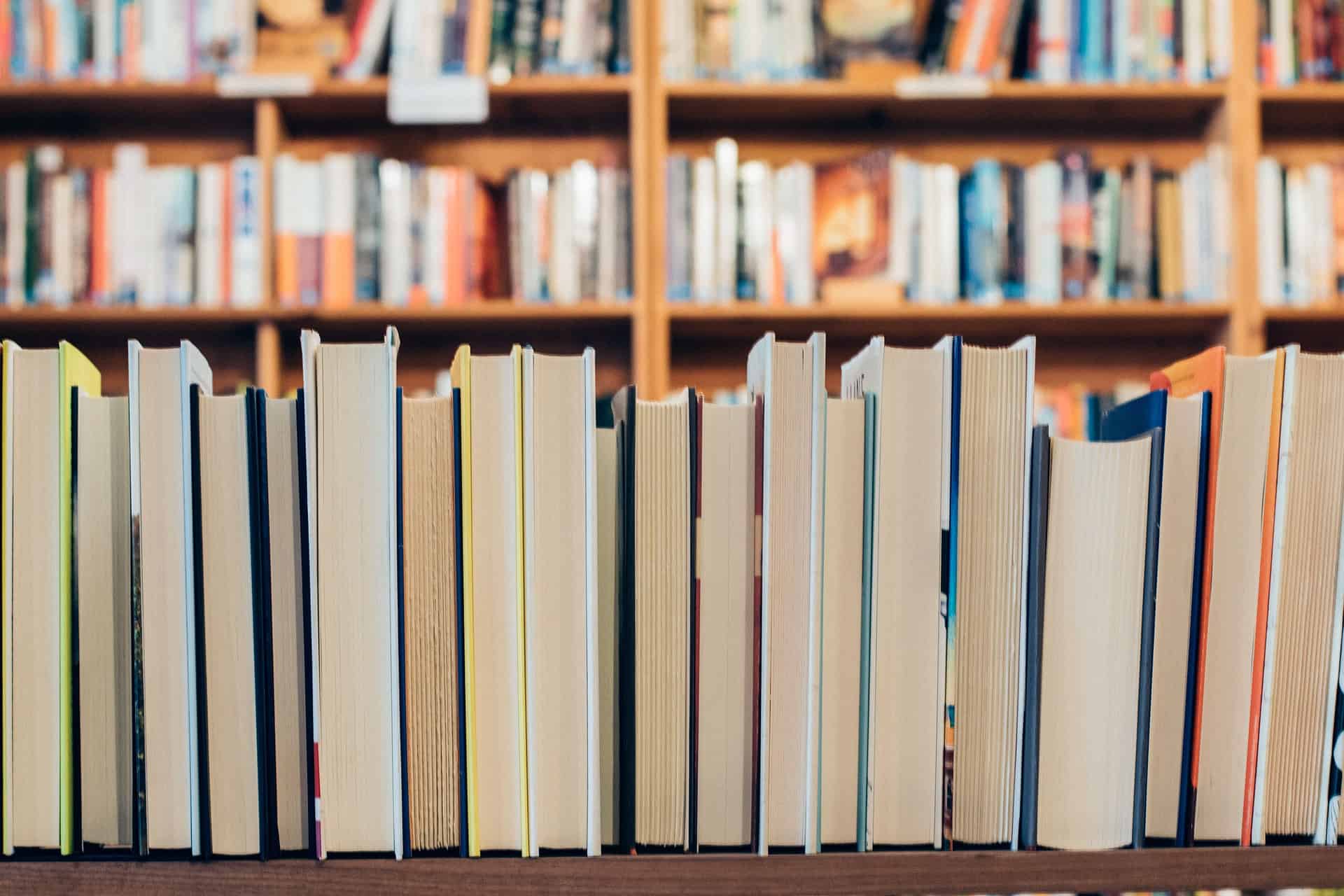

This is such a wonderful and rich way to give ALL students access to text and ways to navigate the text to construct meaning. Thank you for sharing! I use a similar sentence frame:’Say Mean Matter’ and now I can enhance it by using Jamboard and breakout groups. Thank you!