The last third of the kindergarten year is a magic coalescence of reading, writing, and problem-solving as you see these wiggly kiddos launching toward first grade. Due to the switch to remote learning during the spring of 2020, there was no way to completely replicate our in-person learning, but I asked myself: “What was possible now?” Some of my students were home with older siblings and access to shared devices, and adult support was varied. I needed a combination of synchronous and asynchronous opportunities to engage my students at a time that worked for them.
A large focus of our in-class math work had been problem-solving cycles: launching a number story, setting aside time to explore and find solutions, and engaging in math share-outs where students shared with their peers how they approached and solved a number story. I quickly discovered whole-group synchronous math share-outs were not going to work.Varying tech speeds, background noise, and general wiggliness of five-year-olds meant that students (and I) had a hard time engaging in or even hearing each other’s thinking. With limited time until the end of the year, I knew that I had to adjust my instructional strategies to account for remote learning limitations, while still giving all students access to the highest-leverage content. These were my goals as I conducted my instructional planning:
- Focus on Major Work of the Grade: For example: we were identifying 3D shapes when in-person instruction ended, but since that falls under supporting and additional clusters of our standards, that is not where the bulk of my instruction would be focused now that I had limited synchronous time with my students.
- Consider Access: Number stories needed multiple points of entry within the problem to allow for all students to have access to the work knowing that I wouldn’t be able to support them in the same way I would in person.
- Make Use of Technology: I identified apps and technology that were easy for students, even kindergarten students, to interface with and that students were already using prior to our transition: Flipgrid and Seesaw.
- Amplify Student Voices: I found new ways for student voices to be heard, and for class discussion to be prioritized, during our limited synchronous time.
- Help Students Connect to One Another: I structured ways for students to be engaged in each other’s thinking despite not being able to speak and learn with one another in person.
With those goals focusing my work, I set out to create an asynchronous problem-solving cycle. Here’s an example of how I structured one cycle:
The problem: Mrs. Minton has 10 rabbits in her backyard. Sometimes the rabbits are in the hutch and sometimes they are out on the grass. Show the different ways the rabbits can be in Mrs. Minton’s backyard. (K.OA.A.3, K.OA.A.1, MP Standard 7)
I chose to post the problem in Flipgrid, a free app that was easy for students to interface with. I could send students a direct link to the topic, and they could record their answer and easily listen to others’ ideas.
In addition to focusing on Major Work of the Grade, this problem also met my goal of a number story that allowed for multiple points of entry within the problem. We had done a version of this problem in the fall, with 5 rabbits (working with numbers within 5 is the kindergarten fluency standard). And I knew that this problem would give students a chance to engage with addends to make 10 (K.OA.A.4).
Once students responded, I had to focus on another goal: how to engage students in each other’s thinking. During in-person instruction, I had selected students for share-out and they would come to the board. As a class, we had practiced listening to a student’s idea, asking questions, and adding on to their work. My role was to facilitate and chart as the students shared.
In order to create this share-out asynchronously, I decided to hop into a Zoom meeting all by myself. I began to record the meeting, read the problem to students, and reminded them of the goals of our math share-outs.
As the record meeting continued, I pushed the share screen feature and had Flipgrid pulled up along with a simple notes doc where I could “chart” the ideas.
As I played each student’s response from Flipgrid, I charted their solutions using Zoom annotation tools. Since working on Mathematical Practice standard 7 (attendance to precision) was one of my goals for this problem, I had pre-planned the chart to show the structure of how pairs to 10 increase in one column and decrease in the other column. I was also careful to only chart what students had shared—so only one student used the language “plus” and “equals” so I included the addition symbol and equal sign on her share-out.
After I played all of the videos, I challenged students to see if we had “found all the ways” the rabbits could be in the backyard.
Since I knew students were familiar with Seesaw, I decided to post the video there and include a screenshot of our chart at the end of the video. I encouraged students to continue their work by adding on to the chart or drawing ways they could find the rabbits.
This share-out had met my goals. Students were able to attend to each other’s thinking asynchronously. They listened to each student’s response and added their own ideas to the completed chart. If students found at least one way the rabbits could be in the hutch, they had been successful with the task. And since fluency within 10 is a first grade standard, it allowed for students who noticed the structure to stretch their understanding and find all the ways to make 10 using two addends.
As we dive into fall and the likelihood of more distance learning, I invite you to look for ways to engage students asynchronously. With the breadth of standards looming out in front of you, how can you prioritize your grade-level content? What are number stories, number talks, and activities that invite students to seek out more than one solution? As much as students may have enjoyed my recorded read-alouds, they really wanted to hear from each other. How can you utilize recording features on Flipgrid, Seesaw, or Zoom to capture students’ ideas and share them with their classmates? And during your facilitation, how do you capture these ideas in a public record that your students can continue to interact with? I invite you to try out the features of apps your students are familiar with or create short demos for families that teach them how to use the tools. And most of all, I invite you to enjoy the process!










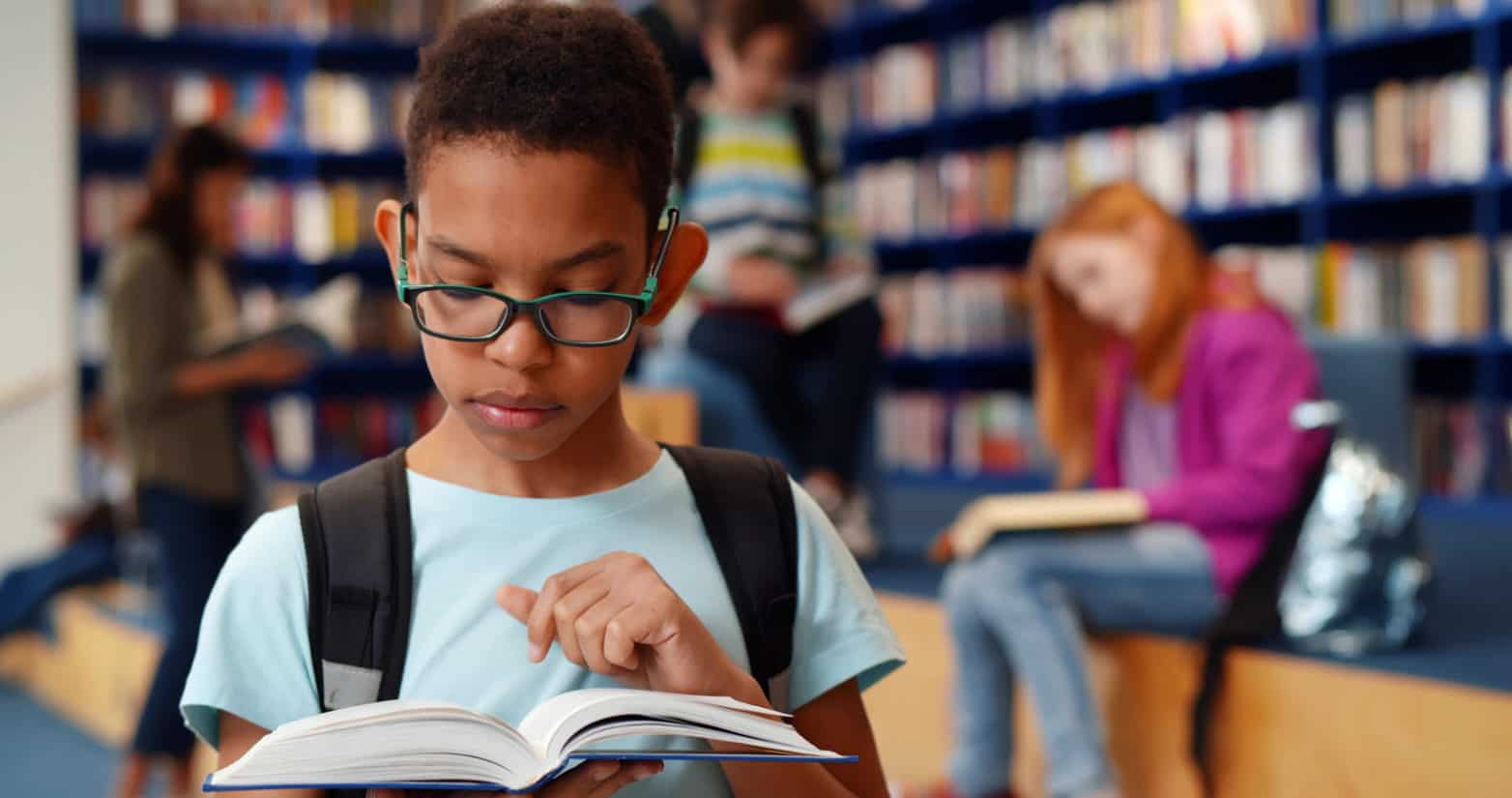
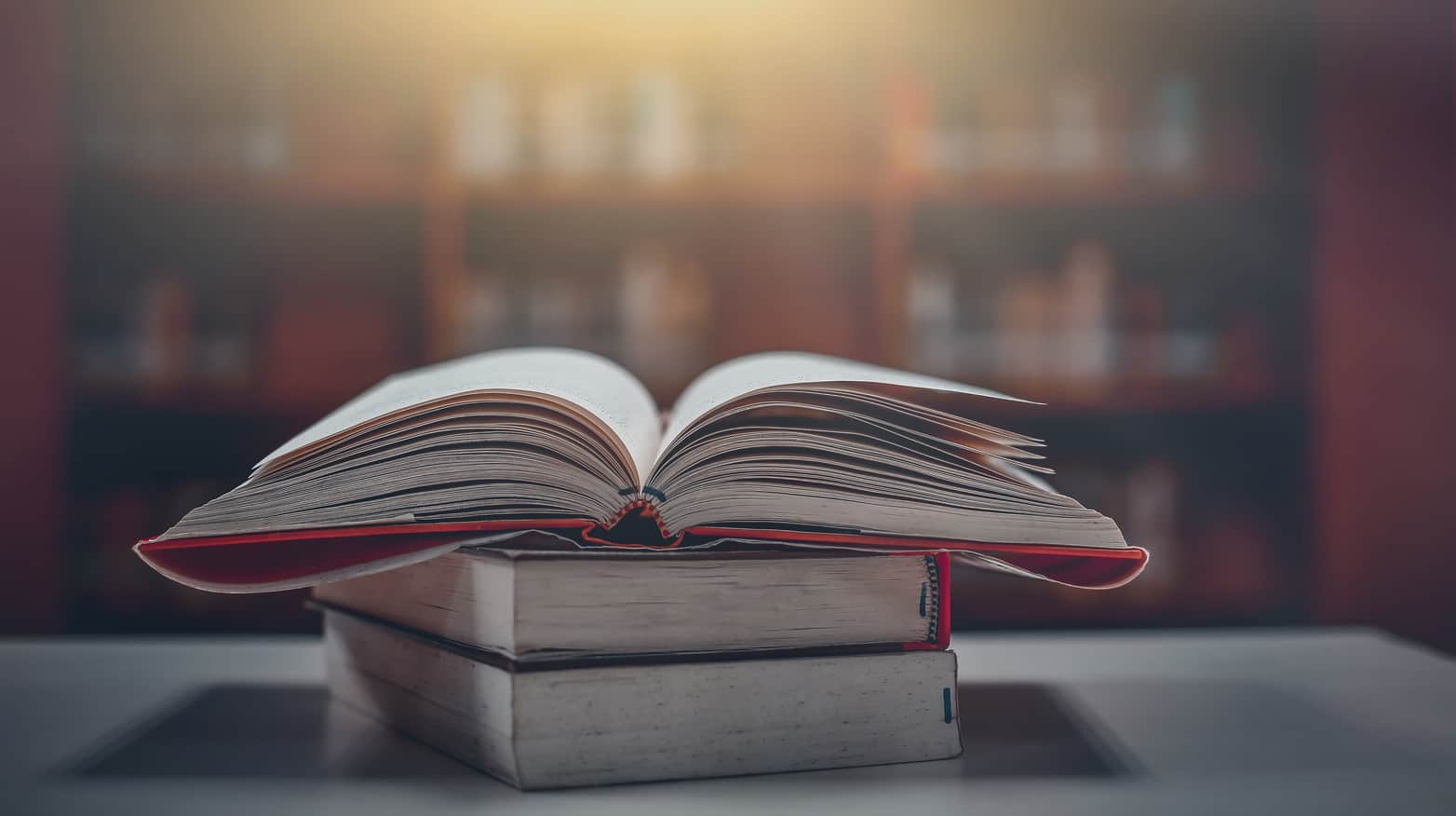

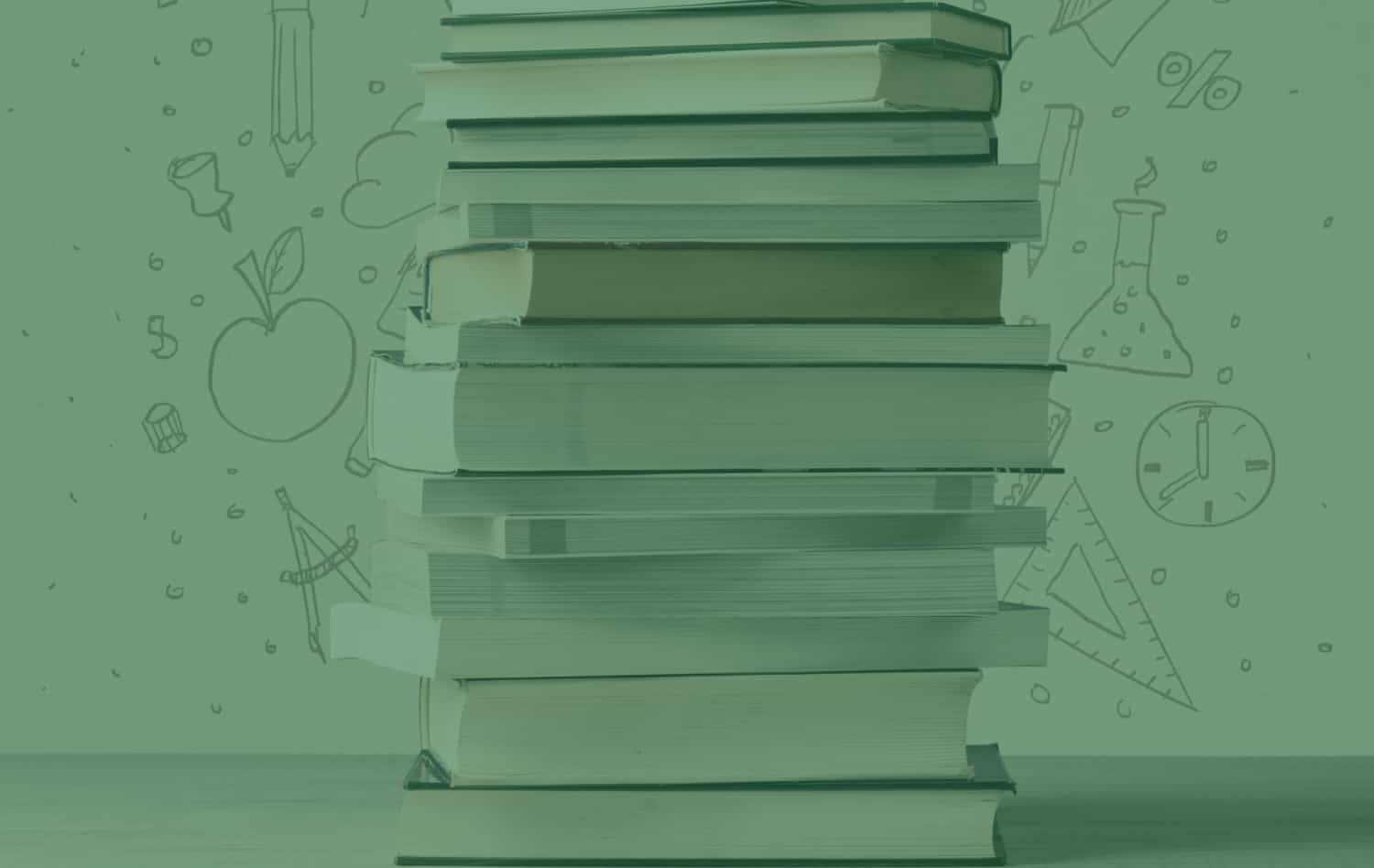

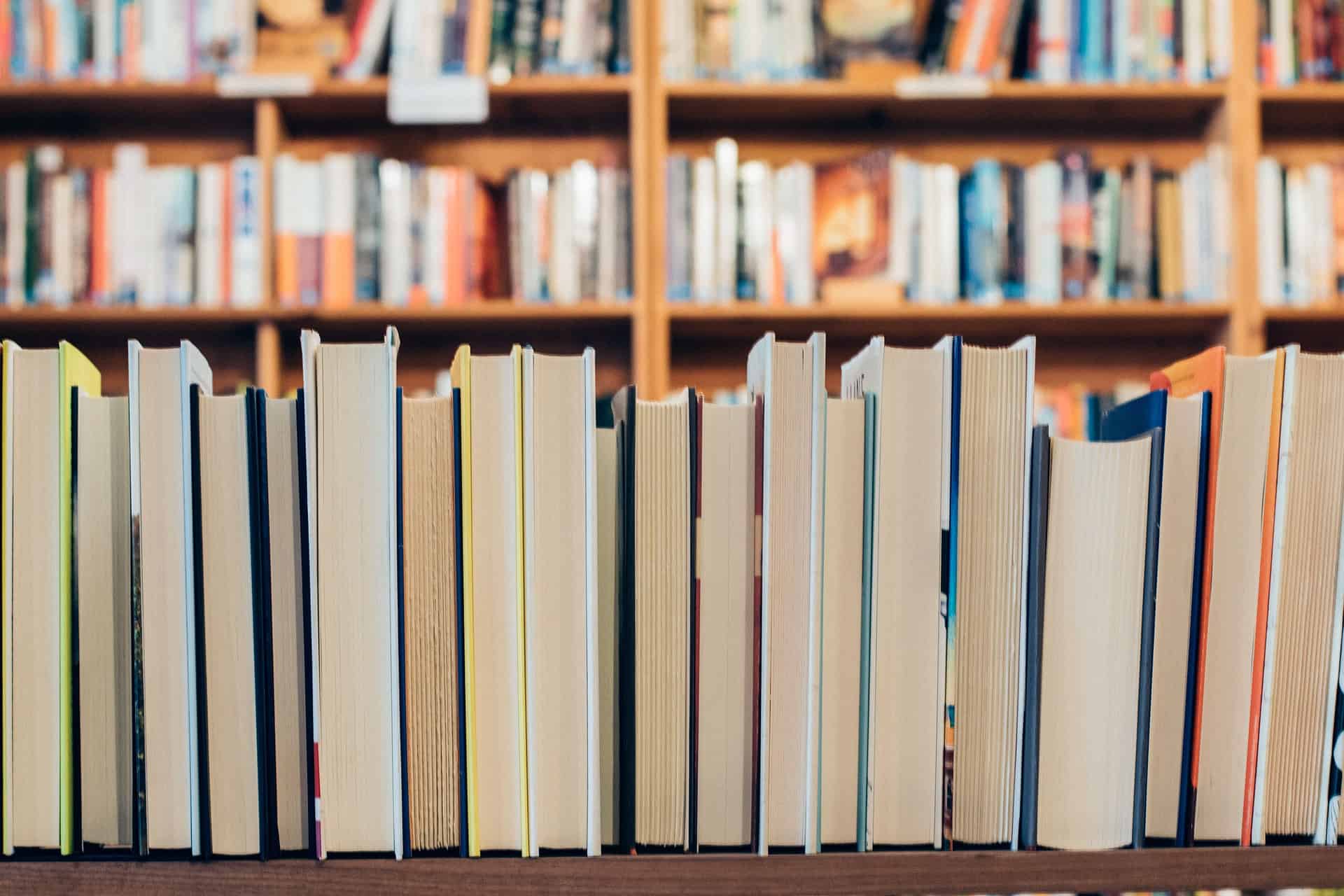

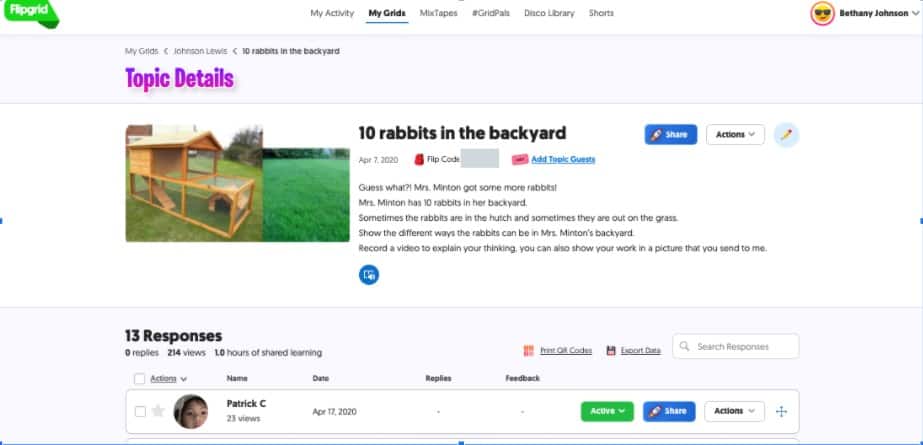

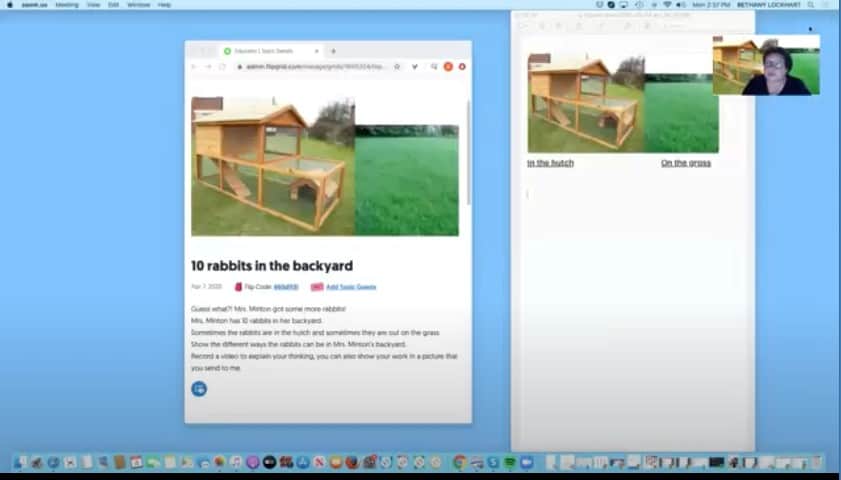
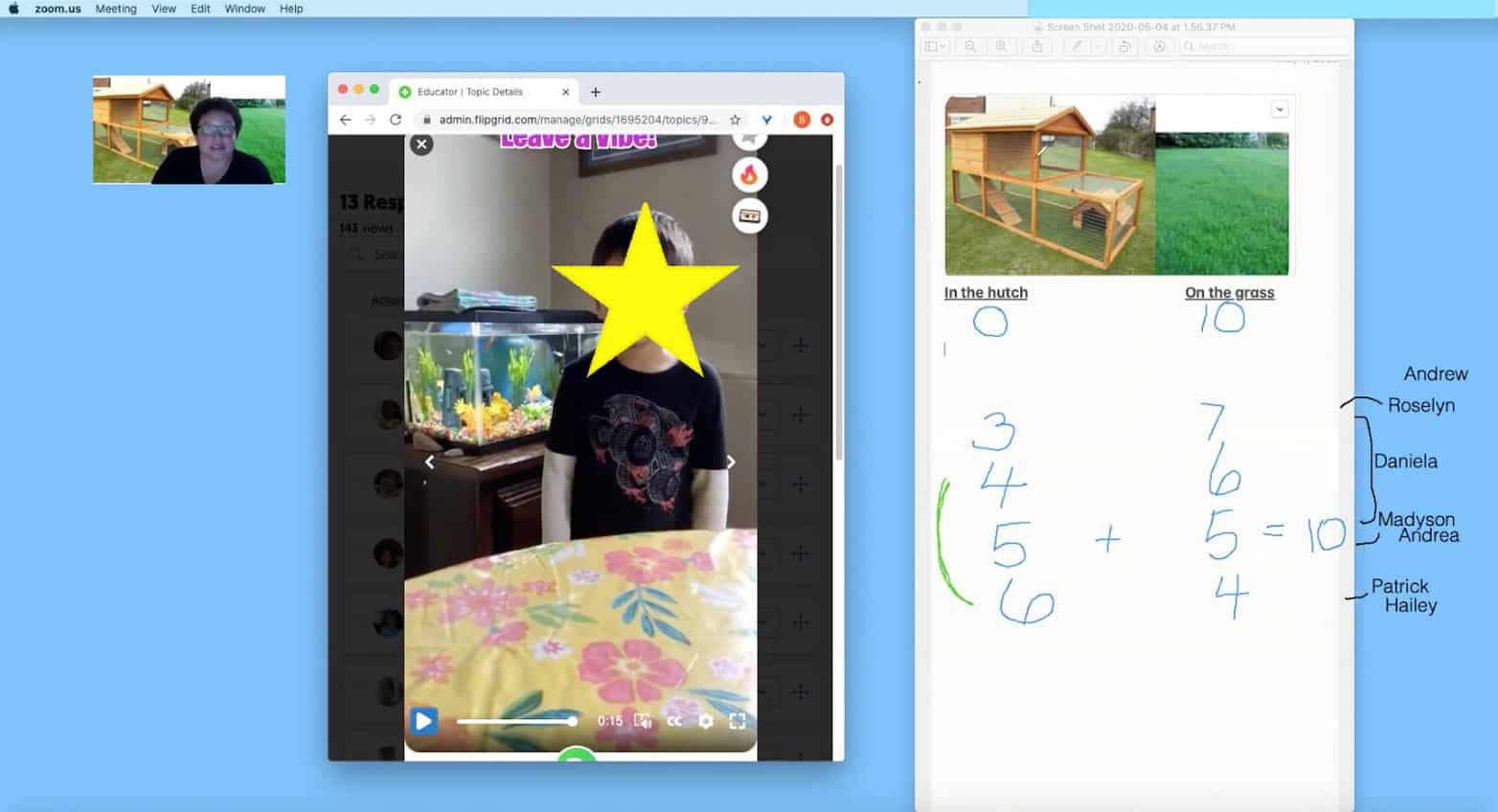
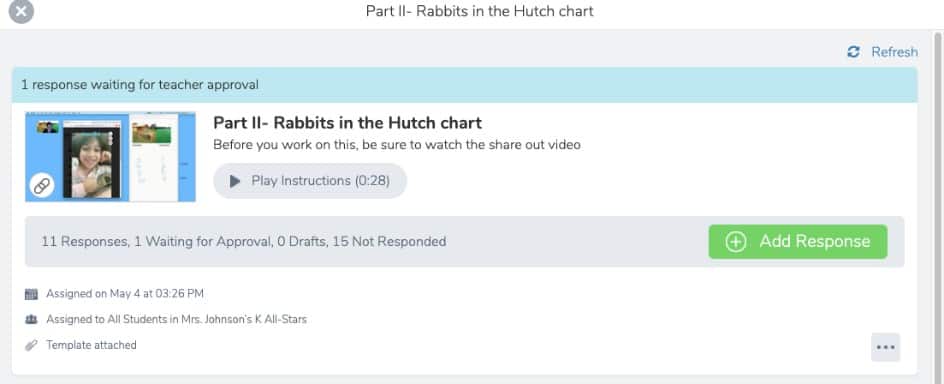
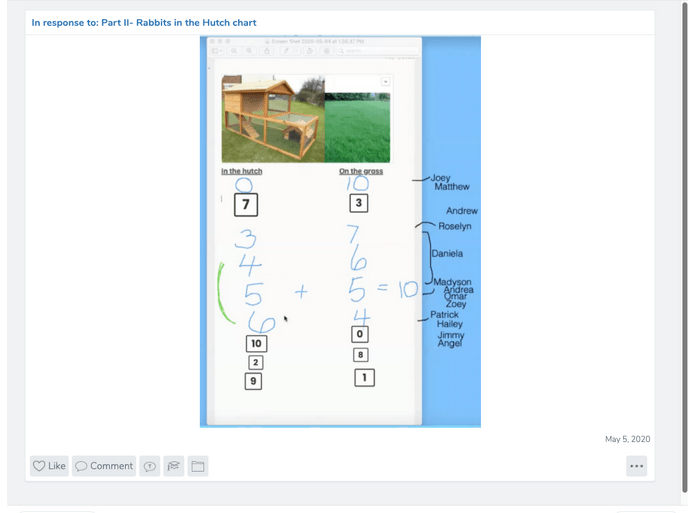
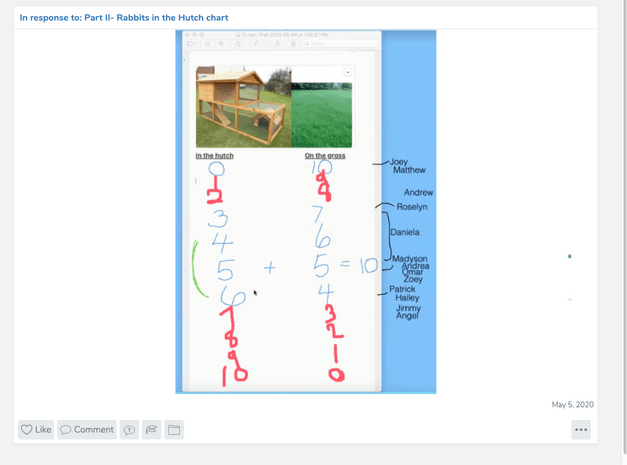
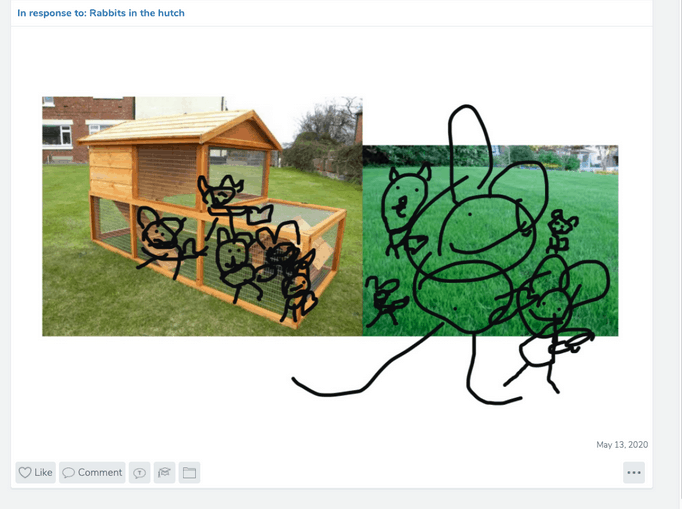
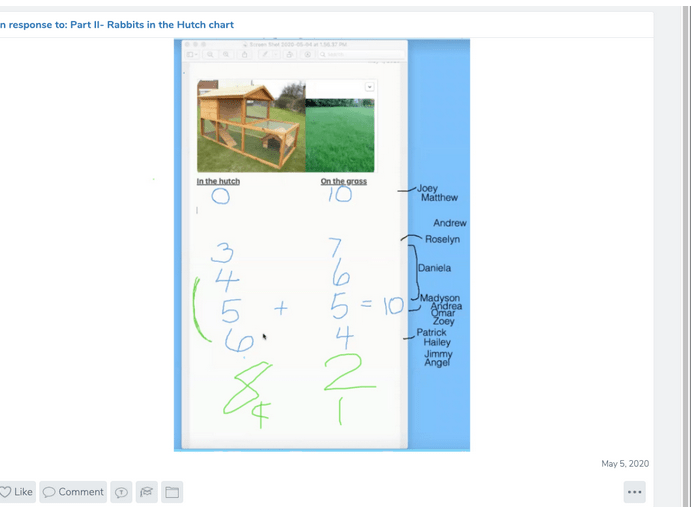
This article brought me back to my first virtual experience and of course one of my most recent virtual experience. As a teacher I always look for ways for students to have a space of shared thoughts and opinions, whether this is done through games, storytelling and of course conversing. Prek (my current class) definitely have those wiggles. Not only do they have the urge for the wiggles but they may also mirror each other. As a result we know that as teachers who have a keen eye for Pre K signals of: (hey, I want to get up and play or I am losing interest) we write down a note to self, hit that replay button and immediately make those necessary adjustments. For Example:Turning a learning lesson into a game, including familiar/favorite terms or words that excite them etc…