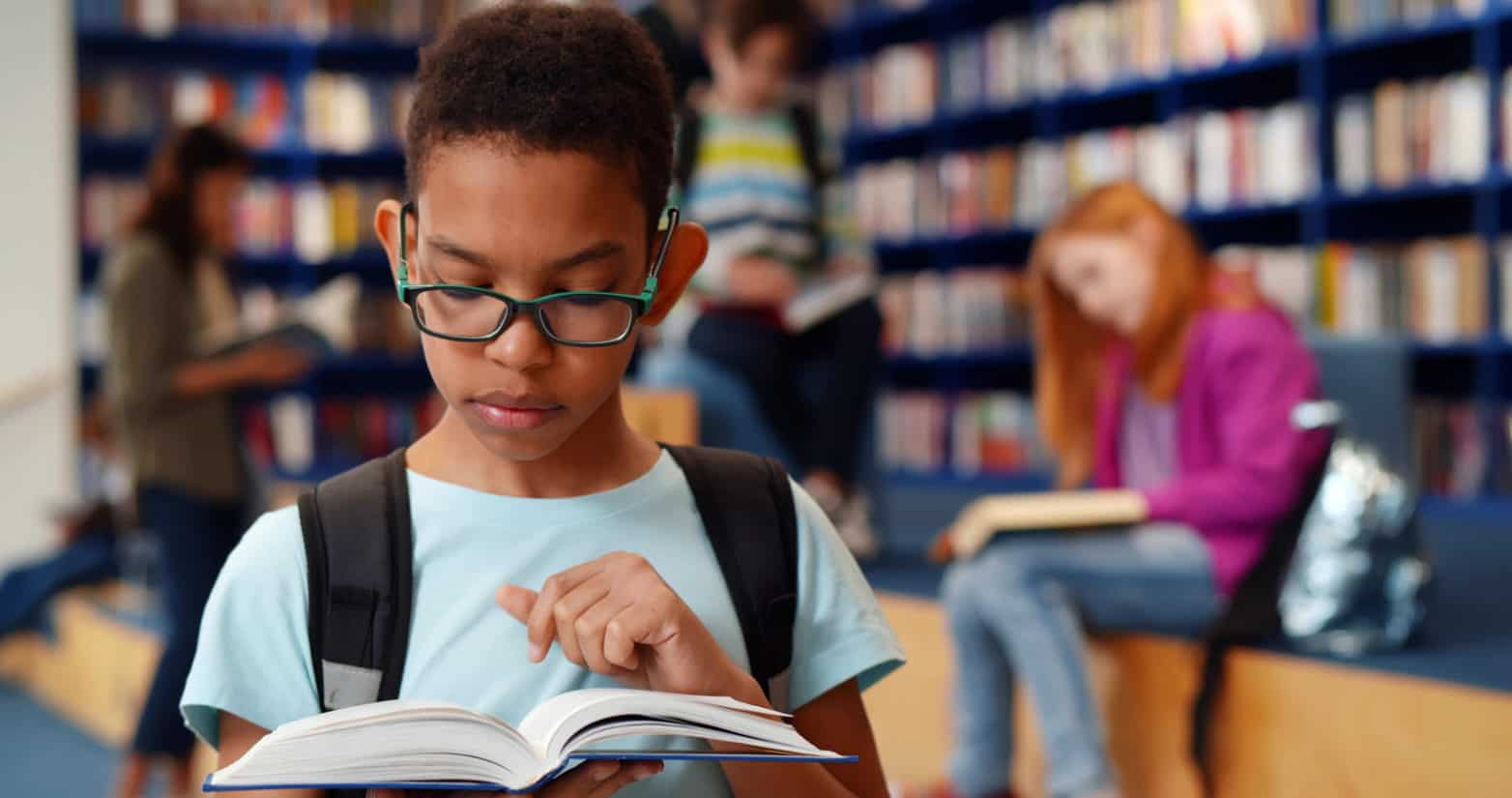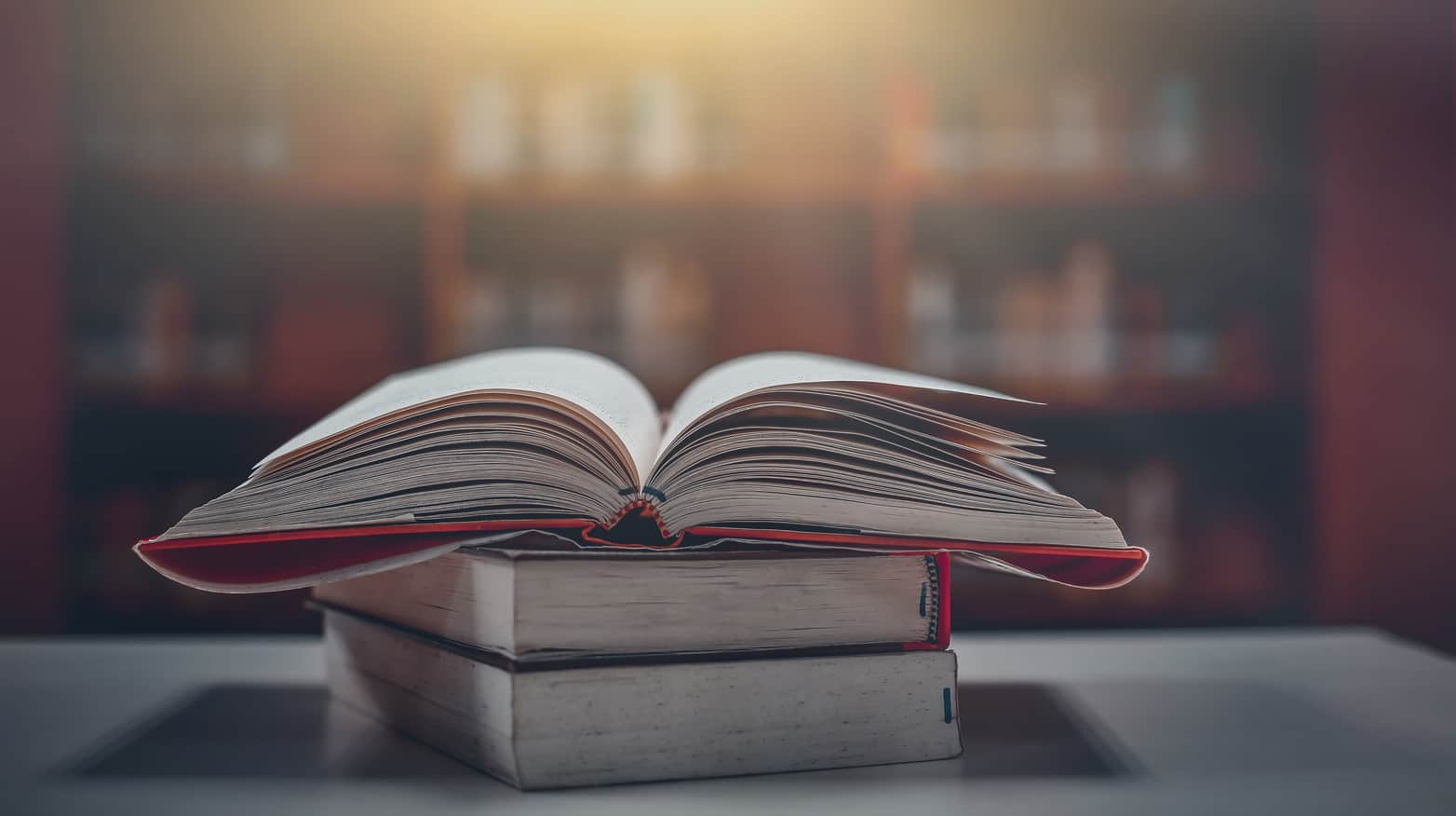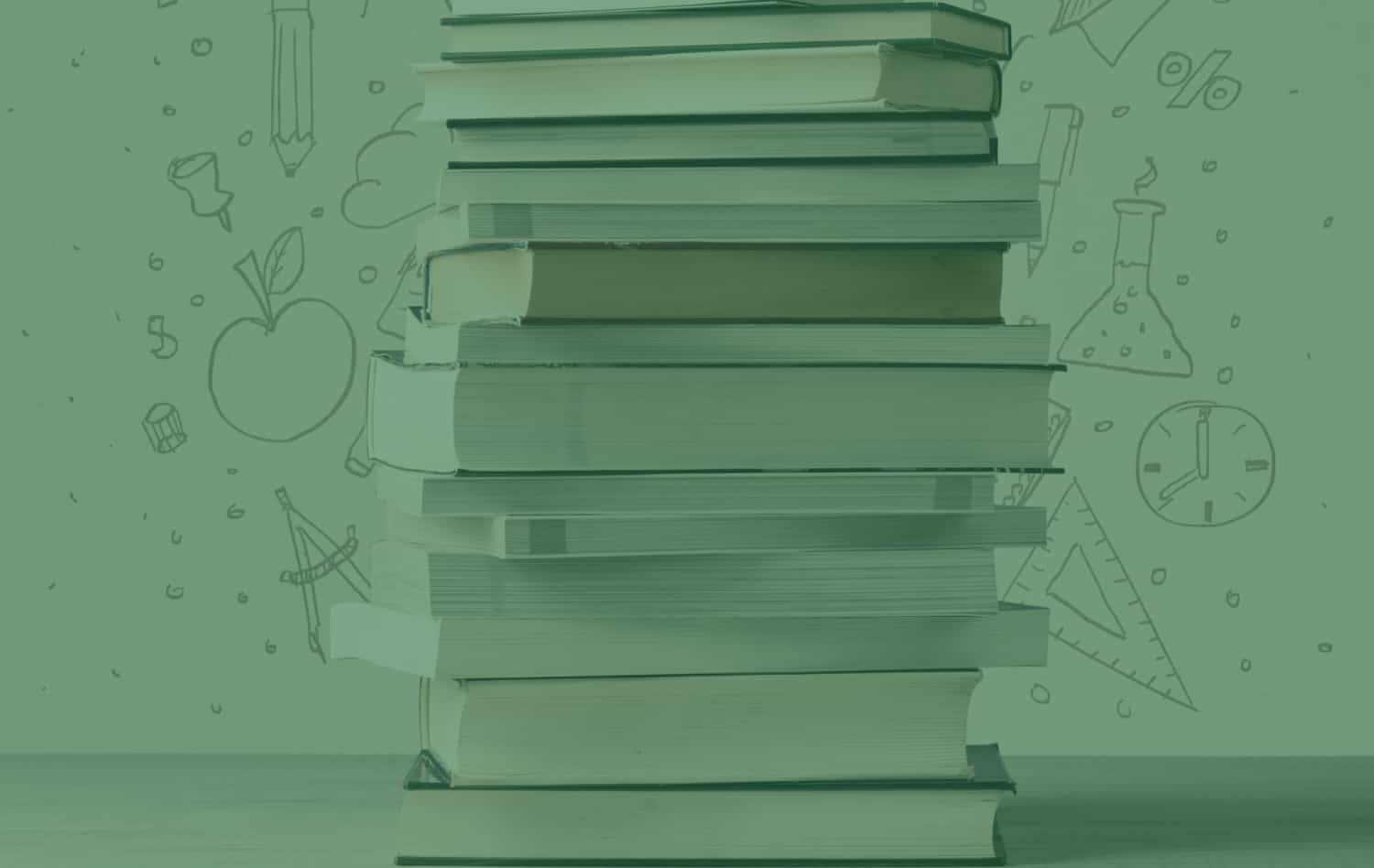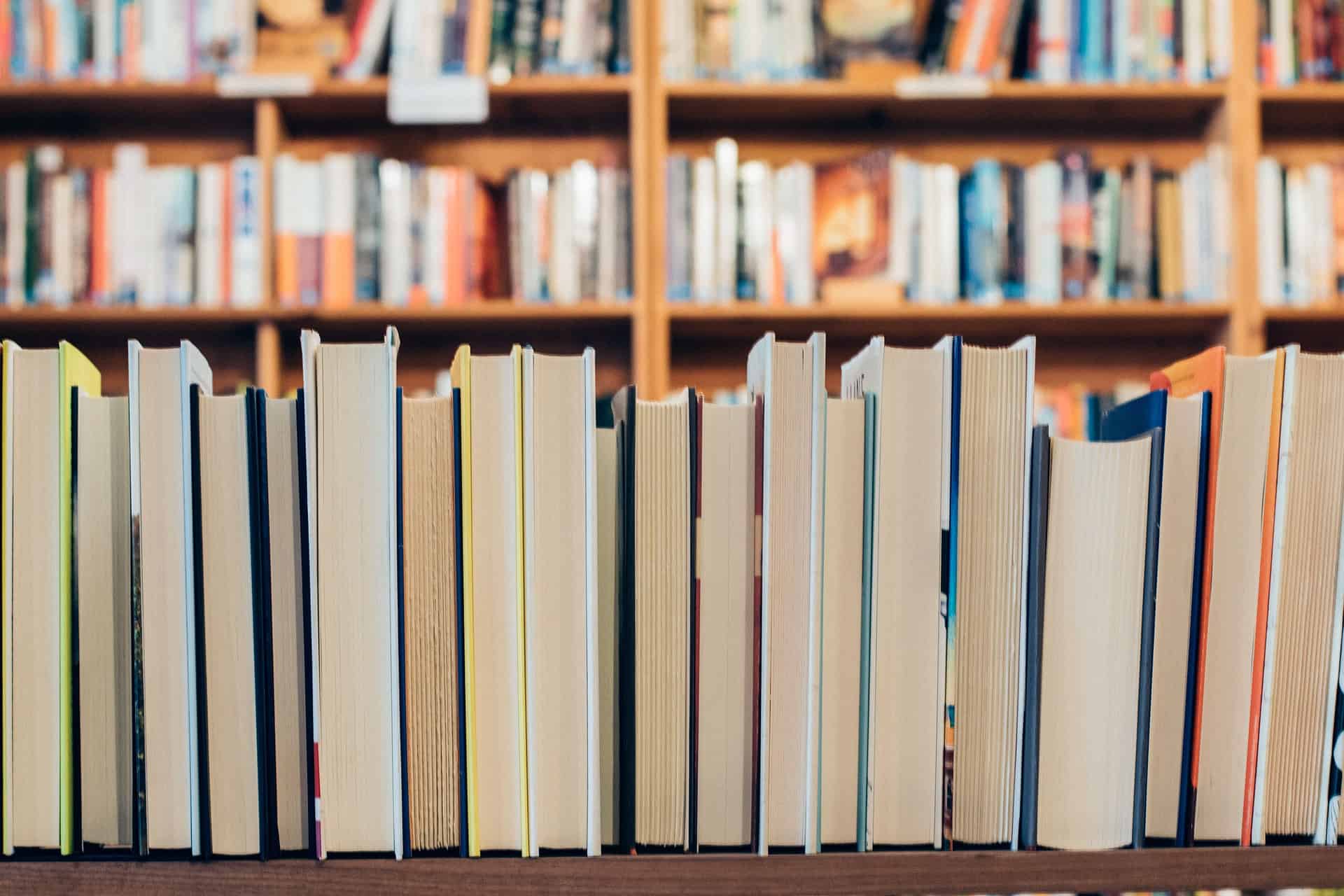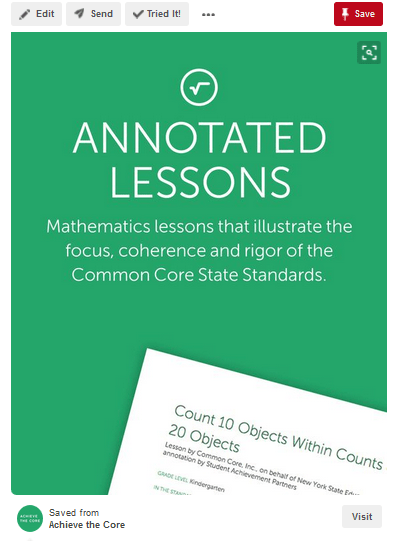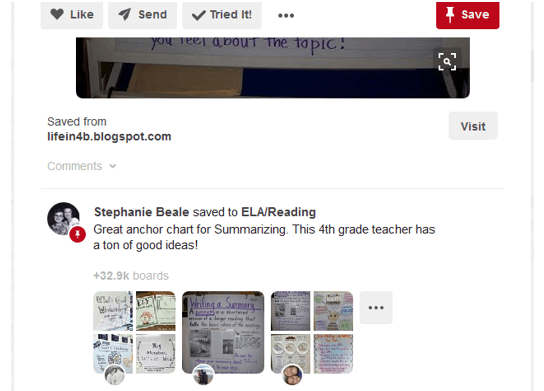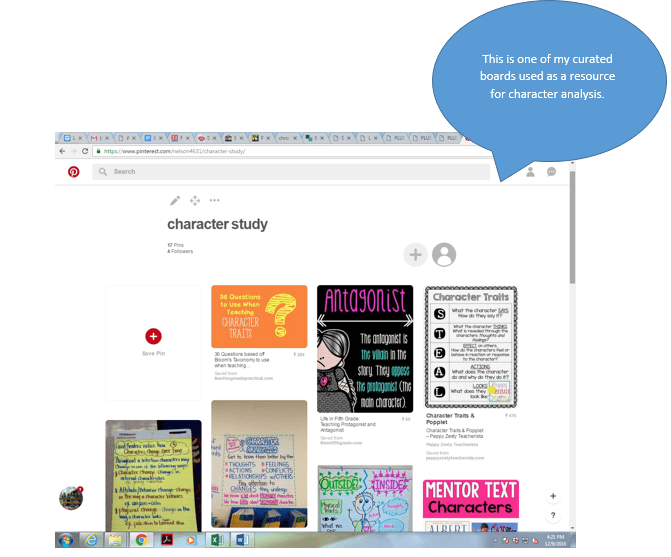Besides being the managers of the greatest resource on earth — our students — teachers also manage instructional resources. One of the most popular places to search for instructional resources is Pinterest. Pinterest is a free website where users can upload, save, sort, and manage images known as Pins (which are usually linked to website content) through collections known as Boards.
An example of a Pin
Users can browse the content in their feed and also search by category or keyword to find specific types of content as they access certain topics. In this blog post, I’ll tell you more about Pinterest, explain how I’ve used it to find high-quality content, and point out potential problems (and how to avoid them).
Why Pinterest?
Pinterest is useful because it allows you to network with other educators who work in the same discipline and/or grade band and across grade bands. This network allows you to receive guidance and resource recommendations from fellow educators.
You can also follow educators who have created or used certain Pins that you’ve found to be effective. Many of the educators have blogs and websites with a wealth of resources on various educational topics from classroom management to standards-based strategies. I usually search their blogs, websites, and even Teachers Pay Teachers accounts to scan the effectiveness and consistency of their tools. This is a good way to differentiate between experienced, thoughtful content curators, and those who promote items of lesser quality. Pinterest also acts as a personalized media platform, so be aware that some posters are in business and may not have knowledge of what good instructional materials should include.
Another feature that makes Pinterest a valuable resource is the fact that teachers have, for the most part, actually used the materials they’re sharing and frequently supply some form of feedback or critical attributes to help you identify whether the resource in the Pin is right for your needs and those of your students.
An example of feedback on a resource
Once you click on a Pin that interests you, a list of other similar Pins is generated, creating a network of helpful educational relationships. It is an excellent toolbox of resources on certain topics.
How to Search Pinterest
Because I have a hybrid role and work with both K-6 teachers and students, I have to ensure that I am selective in the resources I track. I usually start with a broad topic like 5th grade reading (or math). This will yield a plethora of resources, aka Pins. Each Pin has a description to help you understand its content. From there, I choose Pins that are closely related to what I am seeking. For example, if I am looking for ideas on teaching theme, I would choose the Pin entitled, “Life in Fifth Grade: Teaching Theme.” I can organize this Pin (and others that would be helpful for 5th grade teachers) under a board that I created called “5th Grade Theme Ideas.”
As you can see, you can name your boards to help you stay organized. Furthermore, it allows you to see new Pins that relate to this topic below the Pin you’ve selected. This searching and pinning can become what feels like a never-ending cycle, but you do not have to save every Pin! I always read or view the Pin to see if the contents are worthy of saving. I look for characteristics such as:
- Explanations of how the teacher has used it
- Feedback on how it worked
- Changes the teacher has made
- Pictures and videos of how it looks in use
- Other links that are related
- The comments left by other educators who have used this resource (Most important!)
Sometimes, other users who left comments will even provide suggestions and additional links and resources. I love having a vast supply of ideas in my toolbox.
When searching for resources, it is also important to look for is the complexity level of the resource. Is it on-grade-level for the students in your grade or is it more of a supportive tool to help scaffold students with a standard? Remember, you may start with a broad topic to access lots of content, but be specific as you narrow down your topics before saving to your board. You may want to view and use the resource before you save. You can always delete a resource or modify your Pins within your boards.
Be Smart – Think About What You Want to Accomplish
Although Pinterest is resource, remember that anyone can post on Pinterest and many resources have not been vetted or thoroughly researched. Not every activity will yield the same results for every class. As a teacher, we are action researchers, which means we have to test the materials, make adjustments, and reuse. Feel free to make changes to the resources so that your students can get the maximum benefit from them, but if you repost the amended version, always give the original author the credit for the original Pin.
Sometimes you may not want to start with a broad topic when searching because you need to quickly find something specific. While you can search by specific standards or topics, you still need to refine your searches by viewing the contents, the description, and the comments. It can also be helpful to consider the objective of the Pin creator. Some resources may say they are used for a certain goal, but it may not be the way you need to use it. For example, a Pin may say “use a certain strategy to identify the difference between theme and main idea,” but you may want to use it to teach the identification of only one of those concepts. We love resources that have been created and used by colleagues, but a resource is simply that –a resource. Each educator must analyze the resource for the use in which it is intended and for the specific need of his or her students.
As Robert John Meehan stated, “Without collaboration our growth is limited to our own perspectives.” The most valuable resource we have–besides our students–is each other, and Pinterest can help teachers make these collaborative connections.