When I am asked to share a guest blog on websites, I hope I serve as a partner alongside my fellow educators to engage students in purposeful and complex activities. I am in awe of the thousands of responses Achieve the Core received to my last post Giving Students a Choice with Their Learning via the comments section, on Twitter, and on Facebook.
Teachers of every grade level and several subject areas shared their excitement, their questions, and their ideas about using choice boards with their students.
John Hattie, author and educational researcher of influences and effect sizes related to student achievement, states student efficacy has a .92 effect size on student learning (Visibile Learning 2019). Student efficacy is the understanding that pupils believe they can achieve a complex goal or outcome. Choice boards give students the opportunity to have a choice in showing what and how they have learned.
My goals for this post are to answer several of the most popular questions that were asked after my original choice board blog was published and inspire more teachers to share this “best practice” with their students.
How do I create a choice board?
I always keep the “end goal” in mind when I choose to create a choice board for my students. I look at the cluster of standards I am teaching and decide what I want my students to accomplish as they complete the assignments on the board. Choice boards can be as small as three choices and as large as 12 choices depending on the purpose.
How do I make sure choice boards do not become busy work for me or for my students?
Choice boards allow students to have a choice on how they will show their learning. It is important to include a cluster of standards (e.g., Numbers Base Ten for math or comparing characters, setting, and theme in a complex text) in order to create a variety of options. I do not use the boards for early finishers because I want everyone to have equal access to them.
Where do I get my ideas for choice boards?
I am a firm believer that two or more heads are better than one, thus I brainstorm choice board ideas with my grade level and my instructional coach. My students have also served as contributors to several choice boards throughout the year especially for our #softstart Morning Choice and for our novel studies. I also ask my Professional Learning Network (PLN) via Twitter for ideas.
How do I grade choice boards?
I only grade choice boards when they are completed in class. I create a rubric and share it with my students to show them how each choice will be graded. Daily check-ins are an integral part of ensuring my students are choosing challenging choices with a purpose. I do not grade homework choice boards. The goal of my homework choice board is to encourage families to read, discuss, and learn together.
How do I differentiate choice boards to meet the needs of all of my students?
All students should have access to complex problems, rigorous tasks, and quality text. Therefore, I may use color choices on some boards. The red choices might include technology; the blue choices might include inquiry options; yellow choices could include checking in with the teacher when they complete the task, and the green choices could be constructed responses. This ensures students have a supervised choice in order to have multiple entry points. Some choices might need a teacher’s support, while other choices might be completed with a partner or independently.
How do I make certain every student will be interested in one or more choices on the choice board?
One of the easiest ways to have students buy into choice boards is to start with a non-academic one. I start the beginning of the year with a “get to know you” choice board. Students can choose two or three choices to help all of us get to know each other. Building relationships is an intricate part of implementing choice boards successfully.
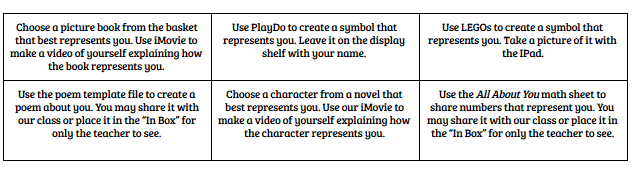
What technology could I include in the choice boards?
Including intentional technology in choice boards is a great way to engage our learners. Apps and web-based programs like @Flipgrid, @IMovie, @TEDTalks, @BrainPop, @Newsela, @ReadWorks,@Seesaw, QR Codes, and Google Classroom are just a few options out there. What other apps and web-based programs could you include? Let me know in the Comments section below.
What are some alternatives to Choice Boards?
Gamification is another way to engage students through choice. John Meehan is a high school teacher and author of Edrenaline Rush. His book and his website have several resources to start you on your journey. Michael Matera is the author of XLAP, and his website includes strategies you can implement immediately in your classroom to promote choice in learning.
Choice Boards can be used in every grade level and with any and all subject matter. Choice gives our students a voice in their learning.










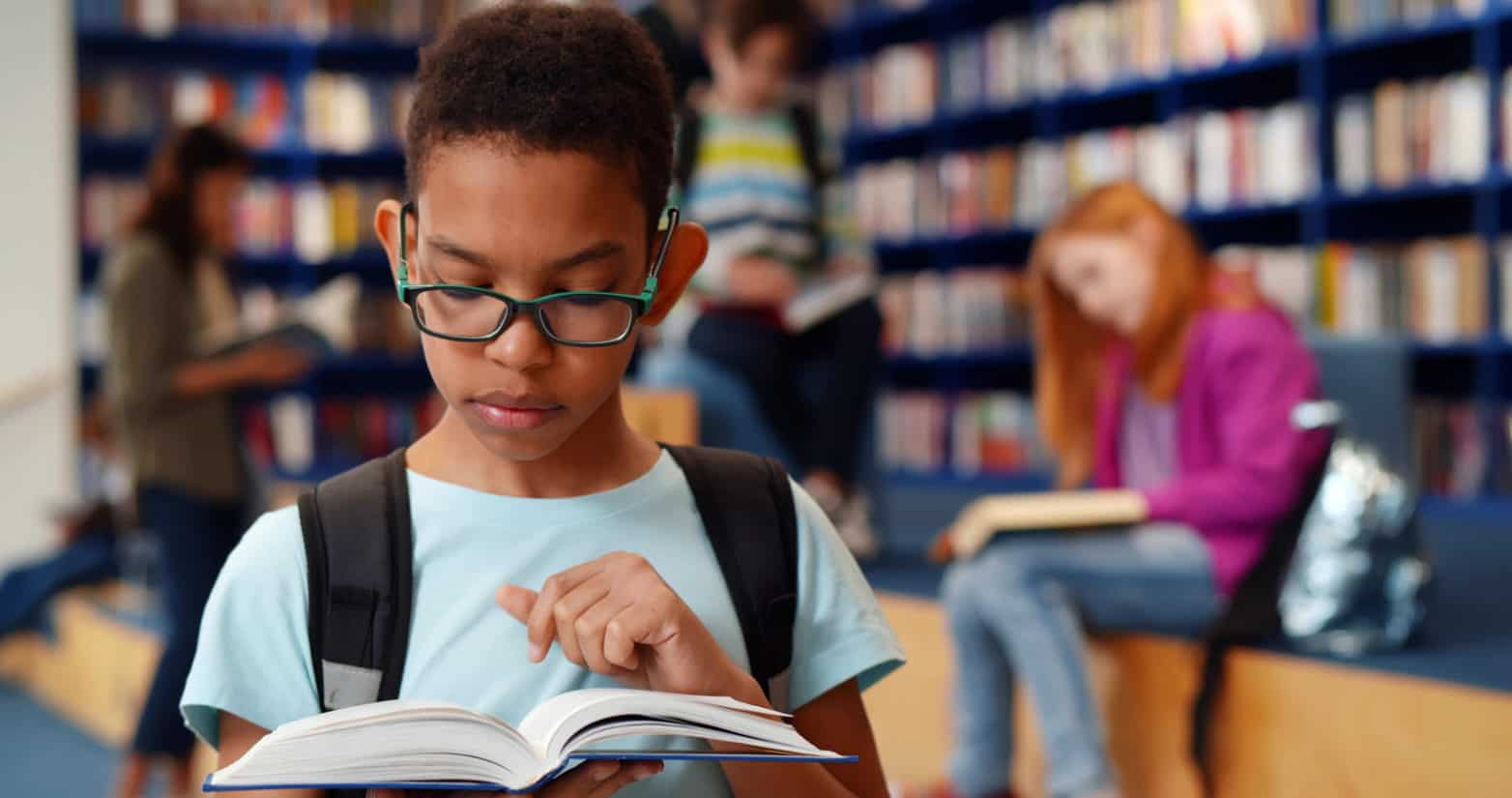
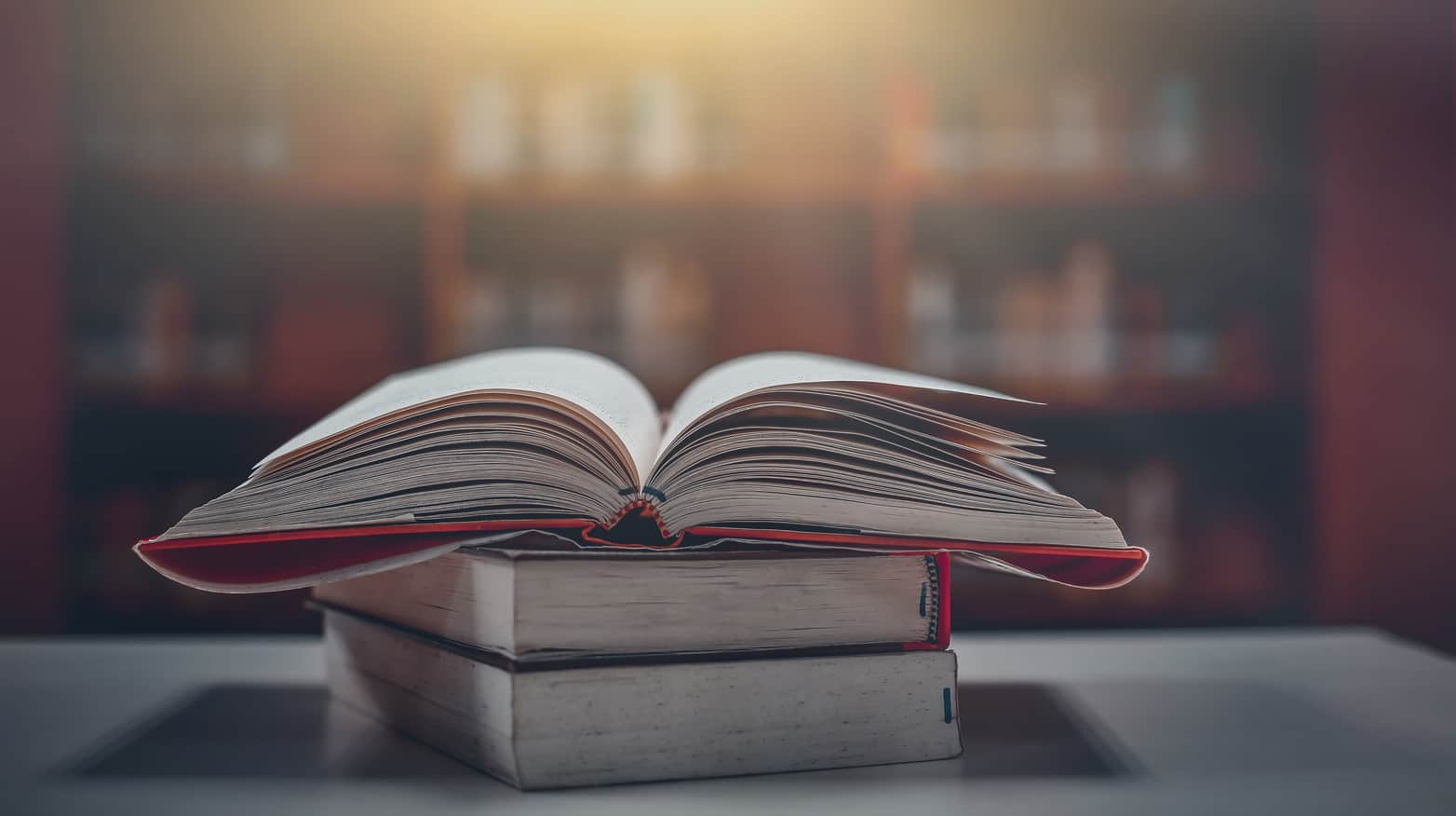

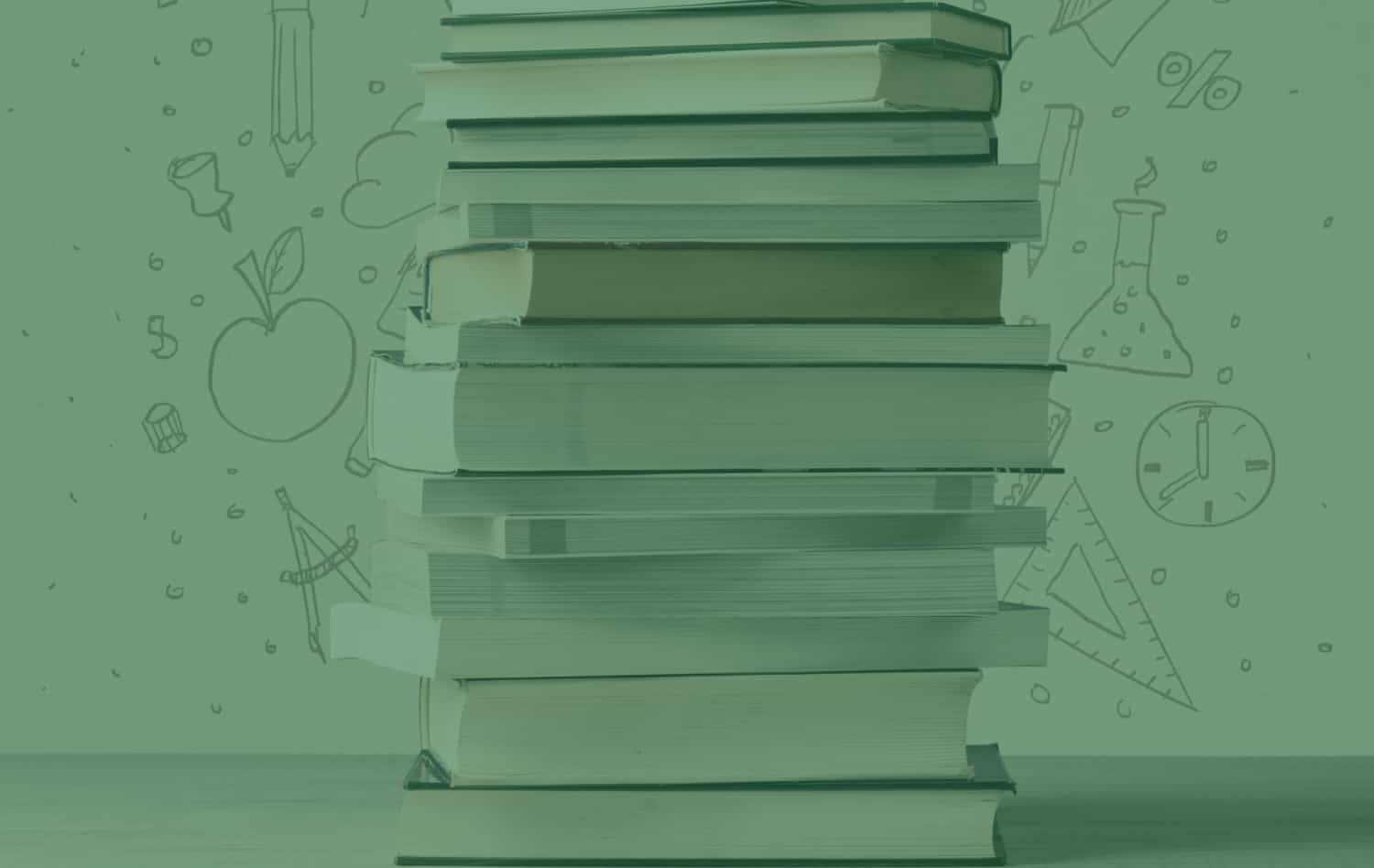

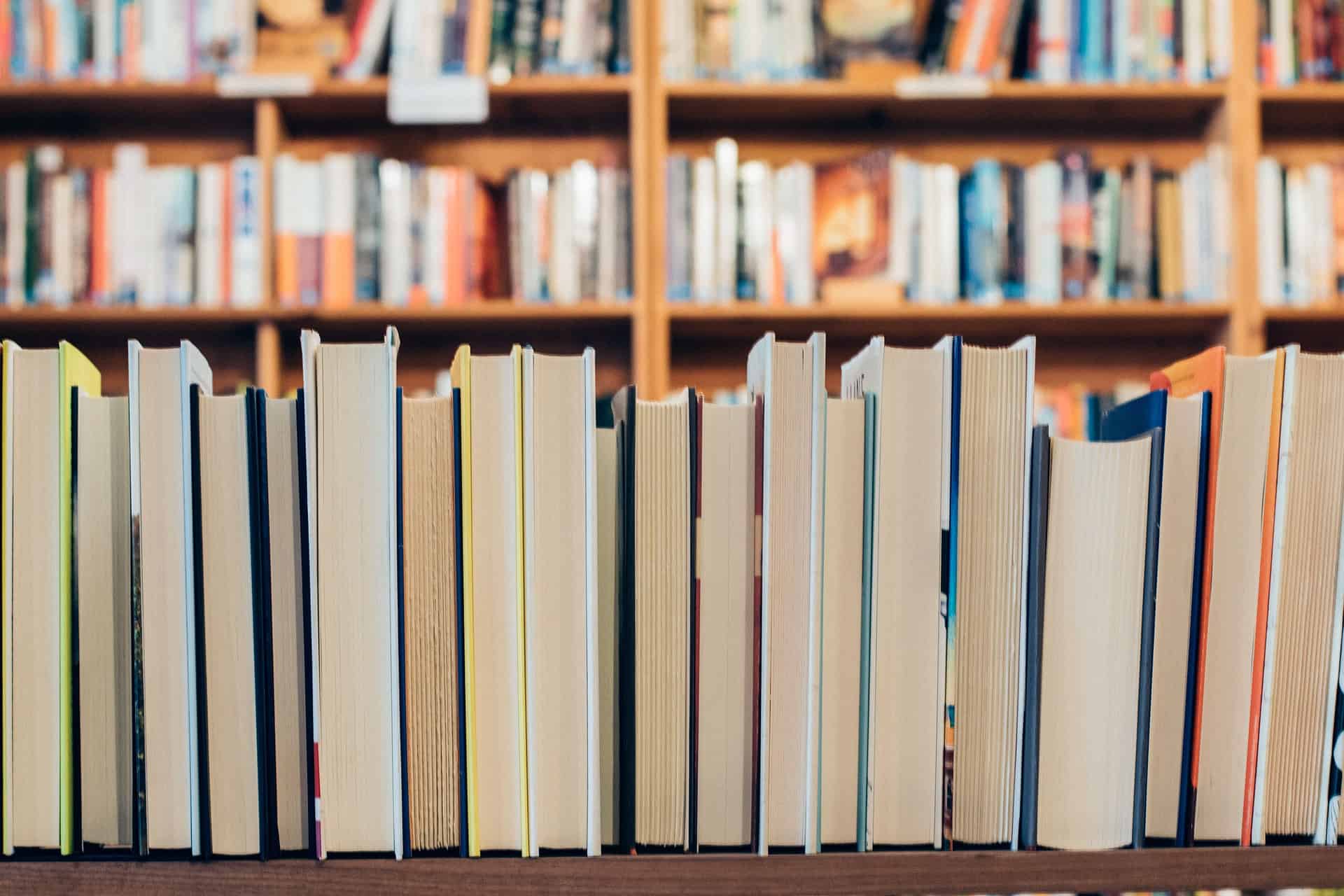

Thank you for sharing this wonderful blog! I will be adjusting a few things during my morning choice! I love that this is so purposeful.
Choice boards allow students to have choice and voice in the classroom. It allows them to pick their partners, choose their literary skill to focus on, choose their medium in which to illustrate mastery of that skill, choose methods of further learning the skill, be creative, innovative and problem solve. It also provides a great opportunity for one on one and group instruction as well as redirection and reteaching as the students have questions and are solving problems.